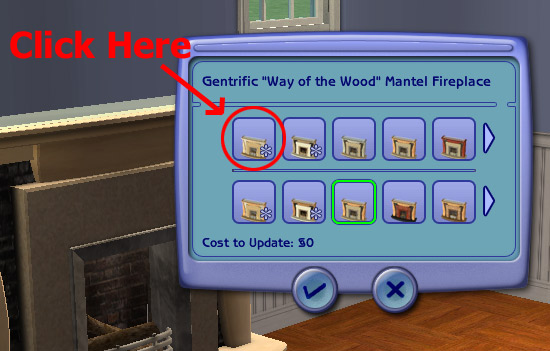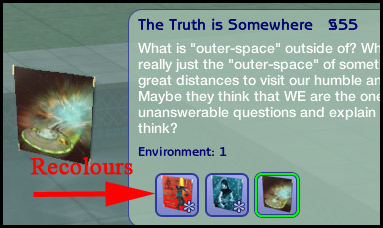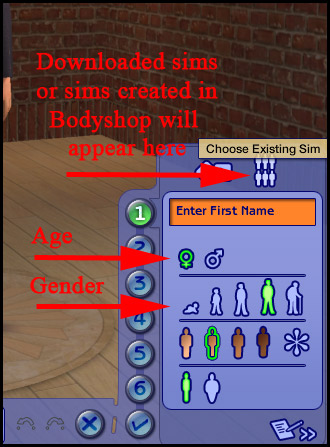Difference between revisions of "Game Help:Getting Custom Content to Show Up 7"
From SimsWiki
Notokay7052 (Talk | contribs) (→Looking in the correct place) |
Notokay7052 (Talk | contribs) |
||
| Line 1: | Line 1: | ||
| + | [[Image:RightArrow.gif]] '''Back to:''' [[Game Help:Getting Custom Content to Show Up 6|Is CEP installed?]] | ||
{{GameHelpHeader}} | {{GameHelpHeader}} | ||
Latest revision as of 04:41, 2 March 2007
![]() Back to: Is CEP installed?
Back to: Is CEP installed?
[edit] Looking in the correct place
[edit] Are you looking in the correct place?
Design tool for recolors
When you download recolors of objects that are either Maxis or custom content, if there are more than five color options then you will have to scroll through them with the arrows. You can check to see if the recolors are showing by using the Design Tool on the object.
Correct gender/age group in CAS for sims
When you download a sim, they don't appear in the Family Bin ready to play. Think of them as templates to build a sim with. So, you'll need to look in the CAS screen under the correct gender and age group to choose them.
![]() Click Next: Creating new folders to continue...
Click Next: Creating new folders to continue...
![]() Back to: Is CEP installed?
Back to: Is CEP installed?