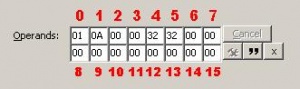Difference between revisions of "0x002D"
From SimsWiki
MogHughson (Talk | contribs) |
MogHughson (Talk | contribs) (→Global Routing Slots) |
||
| Line 40: | Line 40: | ||
!Global Routing<br>Slot Number!!Description!!Number of positions<br>before failure reported!!Video Link | !Global Routing<br>Slot Number!!Description!!Number of positions<br>before failure reported!!Video Link | ||
|- | |- | ||
| − | |0||Outward spiralling (clockwise) pattern starting close to, and in front of starting point object.||20|| | + | |0||Outward spiralling (clockwise) pattern starting close to, and in front of starting point object.||20||[http://s458.photobucket.com/albums/qq310/MogHughson/Sims%202%20Global%20Routing/?action=view¤t=GR-0.flv GR-0] |
|- | |- | ||
| − | |1||Outward spiralling (clockwise) pattern starting close to, and in front of starting point object.||4|| | + | |1||Outward spiralling (clockwise) pattern starting close to, and in front of starting point object.||4||[http://s458.photobucket.com/albums/qq310/MogHughson/Sims%202%20Global%20Routing/?action=view¤t=GR-1.flv GR-1] |
|- | |- | ||
| − | |2||Outward spiralling (clockwise) pattern starting close to, and in front of starting point object.||52|| | + | |2||Outward spiralling (clockwise) pattern starting close to, and in front of starting point object.||52||[http://s458.photobucket.com/albums/qq310/MogHughson/Sims%202%20Global%20Routing/?action=view¤t=GR-2.flv GR-2] |
|- | |- | ||
| − | |3||Outward spiralling (clockwise) pattern starting close to, and in front of starting point object.<br>Not sure what the difference between this one and number 2 is||52|| | + | |3||Outward spiralling (clockwise) pattern starting close to, and in front of starting point object.<br>Not sure what the difference between this one and number 2 is||52||[http://s458.photobucket.com/albums/qq310/MogHughson/Sims%202%20Global%20Routing/?action=view¤t=GR-3.flv GR-3] |
|- | |- | ||
| − | |4||Outward spiralling (clockwise) pattern starting close to, and in front of starting point object.<br>Not sure what the difference between this one and number 1 is||4|| | + | |4||Outward spiralling (clockwise) pattern starting close to, and in front of starting point object.<br>Not sure what the difference between this one and number 1 is||4||[http://s458.photobucket.com/albums/qq310/MogHughson/Sims%202%20Global%20Routing/?action=view¤t=GR-4.flv GR-4] |
|- | |- | ||
| − | |5||Only the tile behind the starting point object||1|| | + | |5||Only the tile behind the starting point object||1||[http://s458.photobucket.com/albums/qq310/MogHughson/Sims%202%20Global%20Routing/?action=view¤t=GR-5.flv GR-5] |
|- | |- | ||
| − | |6||Outward spiralling (clockwise) pattern starting 1 tile away from, and in front of starting point object.||48|| | + | |6||Outward spiralling (clockwise) pattern starting 1 tile away from, and in front of starting point object.||48||[http://s458.photobucket.com/albums/qq310/MogHughson/Sims%202%20Global%20Routing/?action=view¤t=GR-6.flv GR-6] |
|- | |- | ||
| − | |7||Very tight, multi-positions per tile, on the surrounding 4 tiles only.||18|| | + | |7||Very tight, multi-positions per tile, on the surrounding 4 tiles only.||18||[http://s458.photobucket.com/albums/qq310/MogHughson/Sims%202%20Global%20Routing/?action=view¤t=GR-7.flv GR-7] |
|- | |- | ||
| − | |8||Many, many possible positions, not just centre of tile, in a circle around 2 tiles in diameter from the starting point object.||50|| | + | |8||Many, many possible positions, not just centre of tile, in a circle around 2 tiles in diameter from the starting point object.||50||[http://s458.photobucket.com/albums/qq310/MogHughson/Sims%202%20Global%20Routing/?action=view¤t=GR-8.flv GR-8] |
|- | |- | ||
| − | ||9||Outward spiralling (clockwise) pattern starting 1 tile away from, and in front of starting point object.<br>Not sure what the difference between this one and number 6 is||48|| | + | ||9||Outward spiralling (clockwise) pattern starting 1 tile away from, and in front of starting point object.<br>Not sure what the difference between this one and number 6 is||48||[http://s458.photobucket.com/albums/qq310/MogHughson/Sims%202%20Global%20Routing/?action=view¤t=GR-9.flv GR-9] |
|- | |- | ||
| − | ||10||Outward spiralling (clockwise) pattern starting 1 tile away from, and in front of starting point object.<br>Not sure what the difference between this one and number 6 is||48|| | + | ||10||Outward spiralling (clockwise) pattern starting 1 tile away from, and in front of starting point object.<br>Not sure what the difference between this one and number 6 is||48||[http://s458.photobucket.com/albums/qq310/MogHughson/Sims%202%20Global%20Routing/?action=view¤t=GR-10.flv GR-10] |
|- | |- | ||
| − | ||11||Positions very far away from object.||24|| | + | ||11||Positions very far away from object.||24||[http://s458.photobucket.com/albums/qq310/MogHughson/Sims%202%20Global%20Routing/?action=view¤t=GR-11.flv GR-11] |
|- | |- | ||
| − | ||12||Outward spiralling (clockwise) tight pattern starting close to, and in front of starting point object.||50|| | + | ||12||Outward spiralling (clockwise) tight pattern starting close to, and in front of starting point object.||50||[http://s458.photobucket.com/albums/qq310/MogHughson/Sims%202%20Global%20Routing/?action=view¤t=GR-12.flv GR-12] |
|- | |- | ||
| − | ||13||Outward spiralling (clockwise) tight pattern starting close to, and in front of starting point object.<br>Not sure what the difference between this one and number 12 is||50|| | + | ||13||Outward spiralling (clockwise) tight pattern starting close to, and in front of starting point object.<br>Not sure what the difference between this one and number 12 is||50||[http://s458.photobucket.com/albums/qq310/MogHughson/Sims%202%20Global%20Routing/?action=view¤t=GR-13.flv GR-13] |
|- | |- | ||
| − | ||14||Outward spiralling (clockwise) pattern starting close to, and in front of starting point object.<br>Not sure what the difference between this one and number 1 is||4|| | + | ||14||Outward spiralling (clockwise) pattern starting close to, and in front of starting point object.<br>Not sure what the difference between this one and number 1 is||4||[http://s458.photobucket.com/albums/qq310/MogHughson/Sims%202%20Global%20Routing/?action=view¤t=GR-14.flv GR-14] |
|- | |- | ||
| − | ||15||Only the tile to the right of the starting point object||1|| | + | ||15||Only the tile to the right of the starting point object||1||[http://s458.photobucket.com/albums/qq310/MogHughson/Sims%202%20Global%20Routing/?action=view¤t=GR-15.flv GR-15] |
|- | |- | ||
| − | ||16||Only the tile to the left of the starting point object||1|| | + | ||16||Only the tile to the left of the starting point object||1||[http://s458.photobucket.com/albums/qq310/MogHughson/Sims%202%20Global%20Routing/?action=view¤t=GR-16.flv GR-16] |
|- | |- | ||
| − | ||17||Only tiles to the front of the starting point object||5|| | + | ||17||Only tiles to the front of the starting point object||5||[http://s458.photobucket.com/albums/qq310/MogHughson/Sims%202%20Global%20Routing/?action=view¤t=GR-17.flv GR-17] |
|} | |} | ||
Revision as of 19:43, 1 February 2010
| Go To Routing Slot | ||
|---|---|---|
| OpCode: | 0x002D | |
| Game Version: | The Sims 2 | |
Contents |
Overview
This primitive provides a way to move a Sim to a location inside the simulation from SimAntics.
Use
There is no instruction wizard for this instruction, so the following table details the meaning of each of the operands.
| Operand | Description | Operand Values |
|---|---|---|
| 0 & 1 | qualifiers on the variable from operand 2, eg. Local(0xnnnn) | |
| 2 | Slot | 00: Param 0x0000 (see operands 0 & 1) 01: Literal 0x0000 (see operands 0 & 1) 02: global 0x0000 (see operands 0 & 1) 03: Local 0x0000 (see operands 0 & 1) |
| 3 | Unused? | |
| 4 - bit 1 | Controls "no failure trees" | off: False on: True |
| 4 - bit 2 | Slot uses Temp 0x0000 (see operands 0 & 1) Why this is not part of operand 2 I don't know | |
| 4 - bit 3 | Controls "ignore dest obj footprint" | off: False on: True |
| 4 - bit 4 | Controls "allow different altitudes" | off: False on: True |
| 5 - 15 | Unused? | |
Global Routing Slots
There are a number of global routing slots. Here is my best guess of what they might mean.
| Global Routing Slot Number |
Description | Number of positions before failure reported |
Video Link |
|---|---|---|---|
| 0 | Outward spiralling (clockwise) pattern starting close to, and in front of starting point object. | 20 | GR-0 |
| 1 | Outward spiralling (clockwise) pattern starting close to, and in front of starting point object. | 4 | GR-1 |
| 2 | Outward spiralling (clockwise) pattern starting close to, and in front of starting point object. | 52 | GR-2 |
| 3 | Outward spiralling (clockwise) pattern starting close to, and in front of starting point object. Not sure what the difference between this one and number 2 is |
52 | GR-3 |
| 4 | Outward spiralling (clockwise) pattern starting close to, and in front of starting point object. Not sure what the difference between this one and number 1 is |
4 | GR-4 |
| 5 | Only the tile behind the starting point object | 1 | GR-5 |
| 6 | Outward spiralling (clockwise) pattern starting 1 tile away from, and in front of starting point object. | 48 | GR-6 |
| 7 | Very tight, multi-positions per tile, on the surrounding 4 tiles only. | 18 | GR-7 |
| 8 | Many, many possible positions, not just centre of tile, in a circle around 2 tiles in diameter from the starting point object. | 50 | GR-8 |
| 9 | Outward spiralling (clockwise) pattern starting 1 tile away from, and in front of starting point object. Not sure what the difference between this one and number 6 is |
48 | GR-9 |
| 10 | Outward spiralling (clockwise) pattern starting 1 tile away from, and in front of starting point object. Not sure what the difference between this one and number 6 is |
48 | GR-10 |
| 11 | Positions very far away from object. | 24 | GR-11 |
| 12 | Outward spiralling (clockwise) tight pattern starting close to, and in front of starting point object. | 50 | GR-12 |
| 13 | Outward spiralling (clockwise) tight pattern starting close to, and in front of starting point object. Not sure what the difference between this one and number 12 is |
50 | GR-13 |
| 14 | Outward spiralling (clockwise) pattern starting close to, and in front of starting point object. Not sure what the difference between this one and number 1 is |
4 | GR-14 |
| 15 | Only the tile to the right of the starting point object | 1 | GR-15 |
| 16 | Only the tile to the left of the starting point object | 1 | GR-16 |
| 17 | Only tiles to the front of the starting point object | 5 | GR-17 |