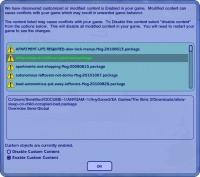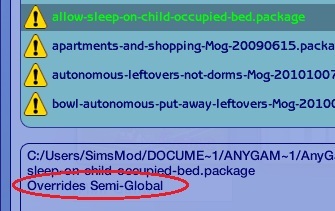Difference between revisions of "Game Help:What are Hacks?/Overrides"
From SimsWiki
MogHughson (Talk | contribs) (Created page with 'The custom content window from game start-upWhen starting up your Sims 2 game, if you have custom content you will be presented …') |
MogHughson (Talk | contribs) |
||
| Line 1: | Line 1: | ||
| − | [[Image:CustomContentPane.jpg|thumb| | + | [[Image:CustomContentPane.jpg|thumb|200px|right|The custom content window from game start-up]]When starting up your Sims 2 game, if you have custom content you will be presented with a window that shows the custom content you have in your game (from ? EP and higher). |
===What does the yellow exclamation point mean?=== | ===What does the yellow exclamation point mean?=== | ||
| Line 10: | Line 10: | ||
[[Image:Overrides.jpg|frame|left|An example of one of the various Overrides messages]]When a mod is a global mod this is because it is changing (overriding) some part of the Game that Maxis wrote - rather than adding a new stand-alone object which doesn't touch any of the main game resources. So when you see the yellow exclamation mark you can select that peice of custom content and read in the lower pane about which game [[SimPE Resource Editing|resources]] it overrides. Unless you are into modding, the main information you get here is just the same as the yellow exclamation mark - this is a global mod. | [[Image:Overrides.jpg|frame|left|An example of one of the various Overrides messages]]When a mod is a global mod this is because it is changing (overriding) some part of the Game that Maxis wrote - rather than adding a new stand-alone object which doesn't touch any of the main game resources. So when you see the yellow exclamation mark you can select that peice of custom content and read in the lower pane about which game [[SimPE Resource Editing|resources]] it overrides. Unless you are into modding, the main information you get here is just the same as the yellow exclamation mark - this is a global mod. | ||
| − | If you want to know more detail | + | If you want to know more detail the table below summarises the ones I know about and what they mean. |
{| class="wikitable" | {| class="wikitable" | ||
| Line 16: | Line 16: | ||
!Message about custom content!!This means that resources of this type have been updated in this mod | !Message about custom content!!This means that resources of this type have been updated in this mod | ||
|- | |- | ||
| − | |Overrides Semi-Global||A [[SemiGlobal]] [[BHAV]] has been altered | + | |Overrides Semi-Global||A [[SemiGlobal]] [[BHAV]] has been altered/extended/added |
|- | |- | ||
| − | | | + | |Overrides Game Constants||A [[SemiGlobal]] [[BCON]] has been altered/extended/added |
| + | |- | ||
| + | |Overrides Game Behavior||A Private Maxis Object [[BHAV]] has been altered/extended/added | ||
| + | |- | ||
| + | |Overrides Global||A Global [[BHAV]] has been altered/extended/added | ||
|- | |- | ||
|} | |} | ||
Revision as of 18:48, 18 October 2010
When starting up your Sims 2 game, if you have custom content you will be presented with a window that shows the custom content you have in your game (from ? EP and higher).What does the yellow exclamation point mean?
If you have any global mods you will see a yellow triangle containing an exclamation point warning you about that piece of custom content, letting you know it is a global mod. This does not mean that the mod is harmful or bad in any way. This is only an indication that it is a global mod. Now certainly it is true that a global mod, if made badly can be harmful, since the global nature of the mod does mean that the use of it within the game could be more prevalent, rather than an a stand-alone object which is more likely only to be used when you direct your Sim to use the object.The other thing this yellow exclamation point is telling you is that, again, because this is a global mod, it has a higher chance of clashing with another mod because it is not completely stand-alone. See What is a hack conflict? for more details.
What does Overrides something mean?
When a mod is a global mod this is because it is changing (overriding) some part of the Game that Maxis wrote - rather than adding a new stand-alone object which doesn't touch any of the main game resources. So when you see the yellow exclamation mark you can select that peice of custom content and read in the lower pane about which game resources it overrides. Unless you are into modding, the main information you get here is just the same as the yellow exclamation mark - this is a global mod.If you want to know more detail the table below summarises the ones I know about and what they mean.
| Message about custom content | This means that resources of this type have been updated in this mod |
|---|---|
| Overrides Semi-Global | A SemiGlobal BHAV has been altered/extended/added |
| Overrides Game Constants | A SemiGlobal BCON has been altered/extended/added |
| Overrides Game Behavior | A Private Maxis Object BHAV has been altered/extended/added |
| Overrides Global | A Global BHAV has been altered/extended/added |