Difference between revisions of "Game Help:GCCTSU3 MonkeyYes"
EllaCharm3d (Talk | contribs) m (1 revision) |
EllaCharm3d (Talk | contribs) (→corrected image links) |
||
| Line 11: | Line 11: | ||
===step 1=== | ===step 1=== | ||
| − | Go to '''Control Panel''' --> '''Programs''' --> '''Uninstall Programs''' and uninstall it. | + | Go to '''Control Panel''' --> '''Programs''' --> '''Uninstall Programs''' and uninstall it. [[File:GCCTSU3_ctrlpanel_uninstall.png|GCCTSU3_ctrlpanel_uninstall.png]]<br="clear" /> |
===step 2=== | ===step 2=== | ||
| Line 21: | Line 21: | ||
# [http://www.revouninstaller.com/revo_uninstaller_free_download.html Revo Uninstaller Free] | # [http://www.revouninstaller.com/revo_uninstaller_free_download.html Revo Uninstaller Free] | ||
# [http://www.iobit.com/advancedsystemcareper.html Advanced SystemCare Free] | # [http://www.iobit.com/advancedsystemcareper.html Advanced SystemCare Free] | ||
| + | |||
===step 3=== | ===step 3=== | ||
Latest revision as of 15:10, 3 July 2011
| Sims 3 Game Help Categories: | |
|---|---|
|
Custom Content | Installation | Gameplay Guides | Technical & Graphics Issues | Miscellaneous Issues | |
| MTS Help Q&A Forums | |
[edit] Causes
If you still have the Monkey icon for your .package files, this mean you still have an outdated program in your PC.
[edit] Actions
[edit] step 1
Go to Control Panel --> Programs --> Uninstall Programs and uninstall it. 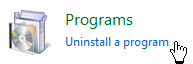
[edit] step 2
It is also good practice to run a registry cleaner, in case any uninstalled programs leave leftovers behind in folders or registry entries.
If you don't already have such a utility, some recommendations are (all are freeware):
[edit] step 3
After we've done that, load a NEW game.
- Is the Intro video running, when you load a NEW game?
- You can Quit without saving now.
If when loading a NEW game, the content shows up, try next on one of your save games.
- Is the Intro video running, when you load your save game?
- You can Quit without saving here, too.
[edit] Results
If the video is not running, you're done. Congratulations! You should be able to place your .package content in /Mods/Packages and they should show up now. If not, you did verify that it is compatible, didn't you?
Well, if it still doesn't show up in either a saved game or new game and if you also remember downloading a program called Framework Installer or MonkeyBars and have setup content in Program Files before, go to Next Step.
[edit] Next Step
Even if you're sure you had done all the clean up, verify again anyway. Let's do some clean up...
[edit] See Also
| Sims 3 Game Help Categories: | |
|---|---|
|
Custom Content | Installation | Gameplay Guides | Technical & Graphics Issues | Miscellaneous Issues | |
| MTS Help Q&A Forums | |