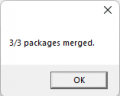Difference between revisions of "Merge Multiple .Packages"
From SimsWiki
(→Method 1:) |
|||
| (3 intermediate revisions by one user not shown) | |||
| Line 1: | Line 1: | ||
{{TS4ModdingHeader}} | {{TS4ModdingHeader}} | ||
| − | This TS4 tutorial will show you how to merge | + | This TS4 tutorial will show you how to merge multiple .packages into one package. Useful for making a jumbo package containing multiple packages. |
| − | Useful for | + | |
| − | |||
| − | |||
| − | === | + | ===How To Merge Multiple Packages Into One Package File=== |
| + | <b>Using Sims4Studio</b> | ||
* Open the Sims4Studio Main Menu<br> | * Open the Sims4Studio Main Menu<br> | ||
| Line 17: | Line 15: | ||
* S4s will show the numbers of packages that were successfully merged. | * S4s will show the numbers of packages that were successfully merged. | ||
* Give the combined package file a new filename and save. | * Give the combined package file a new filename and save. | ||
| − | * Remove your old | + | * Remove your old packages from your Mods folder and Test your new combined package in-game. |
<gallery mode=packed style='text-align:left"> | <gallery mode=packed style='text-align:left"> | ||
| − | CAS-strawberry.png|Example of Cas Clutter | + | <!-- CAS-strawberry.png|Example of Cas Clutter --> |
MergePackages.png|Select Merge Image | MergePackages.png|Select Merge Image | ||
Drag-drop-merge.png|Drag, Drop and Merge | Drag-drop-merge.png|Drag, Drop and Merge | ||
| Line 27: | Line 25: | ||
</gallery> | </gallery> | ||
| + | <!-- | ||
===Method 2:=== | ===Method 2:=== | ||
| + | |||
Does CAS have Multiple recolors of the same item by different artists? Do you want to make it easier to find basic styles without having to scroll through tons of recolors? Try setting their prototype IDs the same so they appear under the same mesh but as a recolor option. | Does CAS have Multiple recolors of the same item by different artists? Do you want to make it easier to find basic styles without having to scroll through tons of recolors? Try setting their prototype IDs the same so they appear under the same mesh but as a recolor option. | ||
| Line 39: | Line 39: | ||
* Save your package and test in-game. | * Save your package and test in-game. | ||
| − | (credit_Alistu a.k.a. Menaceman44)<br> | + | (credit_Alistu a.k.a. Menaceman44)<br> --> |
{{TS4ModdingHeader}} | {{TS4ModdingHeader}} | ||
[[Category:Sims 4 CAS Tutorials]] | [[Category:Sims 4 CAS Tutorials]] | ||
Latest revision as of 22:26, 21 March 2022
| Tutorials by Category | |
|---|---|
|
CAS | Patterns/Walls/Floors | Objects | Building | Modding | Advanced Modding |
This TS4 tutorial will show you how to merge multiple .packages into one package. Useful for making a jumbo package containing multiple packages.
[edit] How To Merge Multiple Packages Into One Package File
Using Sims4Studio
- Open the Sims4Studio Main Menu
- Click 'Content Management'
- Select 'Merge Packages'
- Drag and drop your packages into the 'Merge Packages' pop-up window.
- S4s will show the numbers of packages that were successfully merged.
- Give the combined package file a new filename and save.
- Remove your old packages from your Mods folder and Test your new combined package in-game.
| Tutorials by Category | |
|---|---|
|
CAS | Patterns/Walls/Floors | Objects | Building | Modding | Advanced Modding |