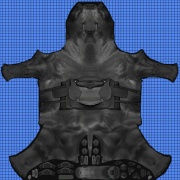Difference between revisions of "Tutorials:UV map for Horses"
(→UV MAP - Horse Hide) |
(→UV MAP - Horse Hide) |
||
| (2 intermediate revisions by one user not shown) | |||
| Line 7: | Line 7: | ||
===UV MAP - Horse Hide=== | ===UV MAP - Horse Hide=== | ||
| + | [[File:Horse-uv-sections.JPG|thumb|alt=Horse accessory locations revealed|Horse accessory locations revealed]] | ||
| − | I extracted the DDS of the horse hide with blanket. The blanket area is under the saddle, in this case a western style saddle. You can | + | I extracted the DDS of the horse hide with blanket and put the blue checked boxes under it so you could use this as a template for you new meshes. The default mesh for the blanket and saddle are from the top view on the UV map and are shown in place. It is important that you place your new meshes in the areas designated for them, otherwise your textures will overwrite other parts. |
| + | |||
| + | '''Blankets:''' | ||
| + | The blanket area is under the saddle, in this case a western style saddle. The blanket is only a texture and uses masks for the patterns, There is no mesh. It follows the horse's shape. You can make the blankets longer or shorter but they will follow the belly and rump rather than drape. If you want a hanging blanket for a parade or some such, you'll have to shape it using the saddle and place teh new parts on the remaining free areas. | ||
| + | |||
| + | '''Bridles:''' | ||
| + | Bridles are located to the left of the hide, between the front and hind legs. | ||
| + | |||
| + | '''Collars:''' | ||
| + | Collars are on the right of the hide between the front and hind legs. | ||
| + | |||
| + | '''Hairy Legs:''' | ||
| + | The hairy legs mesh is located just above the left foreleg and below the tail mesh. | ||
| + | |||
| + | '''Horse Parts:''' | ||
| + | The hooves, internal mouth, ears and base tail meshes are located at the bottom of the horse's hide. The unicorn horn is placed on the lower right corner below the hoof. | ||
| + | |||
| + | '''Manes:''' | ||
| + | The manes are in the upper right of the hide, between the head and front leg. | ||
| + | |||
| + | '''Saddles:''' | ||
| + | The default mesh for the blanket and saddle are from the top view on the UV map and are shown in place. | ||
| + | |||
| + | '''Tails:''' | ||
| + | The tail is in the upper left between the head and the hairy leg mesh. | ||
| − | |||
Click on the thumbnail and save the full sized image map which is 1024 x 1024 | Click on the thumbnail and save the full sized image map which is 1024 x 1024 | ||
| − | [[File:Horse-UV-MAP.jpg| | + | [[File:Horse-UV-MAP.jpg|thumb|alt=Horse Hide UV Map|Horse Hide UV Map 1024 x 1024]] |
Latest revision as of 01:50, 27 November 2011
[edit] What are UV Maps?
UV maps are basic image files that show you were the various mesh parts are located. You can use anything for a base texture. I've created this UV map to help me place new mesh parts for some new saddles and bridles, etc. I thought it may be of use to others so you don't have to go through the hassle of extracting and making the template yourselves.
So far, I've only done the horse hide. If other creators want to add their UV maps for the dogs and cats, just add them here.
[edit] UV MAP - Horse Hide
I extracted the DDS of the horse hide with blanket and put the blue checked boxes under it so you could use this as a template for you new meshes. The default mesh for the blanket and saddle are from the top view on the UV map and are shown in place. It is important that you place your new meshes in the areas designated for them, otherwise your textures will overwrite other parts.
Blankets: The blanket area is under the saddle, in this case a western style saddle. The blanket is only a texture and uses masks for the patterns, There is no mesh. It follows the horse's shape. You can make the blankets longer or shorter but they will follow the belly and rump rather than drape. If you want a hanging blanket for a parade or some such, you'll have to shape it using the saddle and place teh new parts on the remaining free areas.
Bridles: Bridles are located to the left of the hide, between the front and hind legs.
Collars: Collars are on the right of the hide between the front and hind legs.
Hairy Legs: The hairy legs mesh is located just above the left foreleg and below the tail mesh.
Horse Parts: The hooves, internal mouth, ears and base tail meshes are located at the bottom of the horse's hide. The unicorn horn is placed on the lower right corner below the hoof.
Manes: The manes are in the upper right of the hide, between the head and front leg.
Saddles: The default mesh for the blanket and saddle are from the top view on the UV map and are shown in place.
Tails: The tail is in the upper left between the head and the hairy leg mesh.
Click on the thumbnail and save the full sized image map which is 1024 x 1024