Difference between revisions of "MTS2:Creator Guidelines/Walls and Floors/SAndbox"
(→Quality) |
(→Information) |
||
| (28 intermediate revisions by one user not shown) | |||
| Line 9: | Line 9: | ||
| | | | ||
* '''In Game Usability: '''Walls, floors and terrains have to be usable in the game. Try to make something that your sims will want to decorate their house with and that you would see in a real life house. | * '''In Game Usability: '''Walls, floors and terrains have to be usable in the game. Try to make something that your sims will want to decorate their house with and that you would see in a real life house. | ||
| − | |||
*'''Colors:''' Calling it sci-fi or psychedelic won't fly. If you insist on neon wall paper then decorate an entire house with it and play the house for two whole days. Then come back to us. | *'''Colors:''' Calling it sci-fi or psychedelic won't fly. If you insist on neon wall paper then decorate an entire house with it and play the house for two whole days. Then come back to us. | ||
| − | + | * '''Scaling:'''[[Image:Scaled.jpg|right|200px]] Terrain paint with a beautiful leaf texture is unusable if the leaves are the size of a pool table. Same goes for flowers on the wall that are bigger than a sims head. Go for scales that could realistically belong in a sim's house. Compare your texture to a sims hand or head. They should almost never be larger than a sim head. | |
| − | + | ||
| − | + | : Remember that if you're using a photo for your texture, you need to think about how zoomed-in the original photo is. If you take a photo of one square inch of a surface, and use it as a whole floor tile, it's going to look wrong, even if the photo is of a high enough resolution that the texture doesn't end up being blurry. This is particularly important for textures such as stone and concrete, where it's not always obvious by looking how big the area shown in a photo is. | |
| − | Remember that if you're using a photo for your texture, you need to think about how zoomed-in the original photo is. If you take a photo of one square inch of a surface, and use it as a whole floor tile, it's going to look wrong, even if the photo is of a high enough resolution that the texture doesn't end up being blurry. This is particularly important for textures such as stone and concrete, where it's not always obvious by looking how big the area shown in a photo is. | + | <br style="clear:both;"> |
| − | + | ||
*'''Paintings and Logos:''' Don't take a pretty picture or a photo of yourself and turn it into a wallpaper. The same goes for anime, comic book pics, random posters of celebrities, etc. Try to make something creative that could realistically go on a wall or floor. Look at home decorating sites for inspiration. | *'''Paintings and Logos:''' Don't take a pretty picture or a photo of yourself and turn it into a wallpaper. The same goes for anime, comic book pics, random posters of celebrities, etc. Try to make something creative that could realistically go on a wall or floor. Look at home decorating sites for inspiration. | ||
| Line 25: | Line 23: | ||
| − | |||
| − | |||
| − | |||
| − | |||
| − | + | * '''Seamless: ''' [[Image:seamless.jpg|right|200px]]Make your textures seamless. Do not make a pattern that abruptly cuts off on every tile; make sure that the colours match on the edges. If you are making tiles, use grout so that they look like tiles when laid on a floor. | |
| − | + | ||
| − | + | <br style="clear:both;"> | |
| − | + | ||
| − | |[[Image:Wallsfloors-texture.jpg|right|thumb| | + | * '''Distortion''' Unfortunately, walls are very prone to distortion. This is because the game squishes wall textures horizontally. You will need to look carefully at your wall texture, and may need to stretch it in your graphics editor, to get it looking right in-game. |
| − | + | ||
| − | + | <br style="clear:both;"> | |
| − | + | ||
| − | + | * '''Wall/Floor Texture'''|[[Image:Wallsfloors-texture.jpg|right|thumb|200px|From an upload by [http://www.modthesims.info/download.php?t=419913 iCad]]] Although the main focus of a wallpaper or a floor is the pattern, they do need shading and texture details as well as just a flat pattern. Wallpaper often has raised/embossed details, and the texture of the paper should be visible - whether that's a rough, grainy texture, or a subtle weave, or anything else. When making floors, think about what type of floor you want to create - is it carpet, lino, tiles, stone etc? - and work on the texture to make it look like real 3D flooring, not just a pattern or colour pasted onto the floor. | |
| − | + | ||
| − | + | ||
|} | |} | ||
| − | + | ==Screenshots== | |
| − | {| class=" | + | {| class="nicetable" style="width:100%" |
| − | + | ||
| − | + | ||
| − | + | ||
| | | | ||
| − | + | * Do not take screen shots from HomeCrafter. These give very little information to your downloaders and if the grid's still in place, it hides seams. | |
| − | + | :* Take game shots of your downloads spread across several tiles. People will want to see what the download looks like if they decorate a room with it and so that users can see how it looks when it's tiled. Add some furniture as well, so downloaders can see the scale.However, make sure that you don't use so much furniture/windows/shrubbery that your content is obscured. | |
| − | + | :* Terrain paint should be applied to several tiles, add some plants or garden furniture as well, so downloaders can see the scale. However, make sure that you don't use so much furniture/windows/shrubbery that your content is obscured. | |
| − | : | + | :* As a rule of thumb, your screenshots should include every wall spread over at least three continuous tiles, or 2x2 for floors, without any furniture obstructing that section of wall/floor. For terrain paints, the appropriate size of uninterrupted paint depends on the scale of your terrain paint. |
<br /> | <br /> | ||
<center> | <center> | ||
| − | [[Image:MTS2_259115_Lethe_s_badscreeny1.jpg| | + | [[Image:MTS2_259115_Lethe_s_badscreeny1.jpg|250px]] [[Image:Wallsfloors-goodpic1.jpg|300px]] [[Image:Wallsfloors-goodpic2.jpg|300px]]</center> |
| − | + | ||
| − | {{Guidelines- | + | {{Guidelines-ScreenshotsBigClearEtc}} |
| − | + | ||
| − | + | ||
| − | + | ||
| − | + | ||
{{Guidelines-Screenshots-Tips}} | {{Guidelines-Screenshots-Tips}} | ||
| + | |} | ||
| − | == | + | ==Information== |
| − | + | {| class="nicetable" style="width:100%" | |
| − | {| class=" | + | |
| − | + | ||
| − | + | ||
| − | + | ||
| | | | ||
| − | If you are uploading a set of different colours or designs, please name the files, and add labels to the screenshots, or otherwise make it clear which file is which. This is especially important if your set is big or contains different designs, as downloaders may not want everything in the set. | + | |
| − | + | *'''Upload in Sets :''' If you have created several items in a set, or similar items in the same sort of theme at the same time, please upload these together in a single set, all on one thread (instead of all separately, one by one, on different threads). This is easier for everyone: on our upload moderators, as they only have one thread to review rather than several... on you, as submitting a single thread is much quicker and easier than several... and on downloaders, as they can get everything they want all in one place rather than having to hunt around. | |
| − | |} | + | |
| − | {| class=" | + | *'''Label Pics/Files :''' If you are uploading a set of different colours or designs, please name the files, and add labels to the screenshots, or otherwise make it clear which file is which. This is especially important if your set is big or contains different designs, as downloaders may not want everything in the set. |
| − | + | ||
| − | + | *'''Catalog Location :''' Let your downloaders know where they can find your new walls and floors. Please give the location of your walls and floors, as well as the price. | |
| − | + | |} | |
| + | |||
| + | ==Files== | ||
| + | {| class="nicetable" style="width:100%" | ||
| | | | ||
| − | + | {| class="nicetable" style="width:100%" | |
| − | + | ||
| − | + | ||
| − | {| class=" | + | |
| − | + | ||
| − | + | ||
| − | + | ||
| | | | ||
| − | + | * '''File Type:''' Upload .package files - do not make sims2packs. It's not necessary, and creates extra steps for people to install them - it is very easy to go get the package files from your downloads folder. Also please give the filenames recognizable names. (See message #6 in this tutorial for exact instructions) | |
| − | |} | + | |} |
{{Guidelines-InfoFiles-ZipRar7z}} | {{Guidelines-InfoFiles-ZipRar7z}} | ||
| + | |} | ||
| − | === | + | ==Other== |
| + | |||
| + | {| class="nicetable" style="width:100%" | ||
| + | | | ||
* If your upload is rejected or marked as changes required and you're not sure why, ask in [http://www.modthesims.info/forumdisplay.php?f=492 Creator Issues]. | * If your upload is rejected or marked as changes required and you're not sure why, ask in [http://www.modthesims.info/forumdisplay.php?f=492 Creator Issues]. | ||
| − | * If you're not sure whether your | + | * If you're not sure whether your upload is ready for uploading, use the [http://www.modthesims.info/forumdisplay.php?f=473 Creator Feedback Forum] to get feedback on it. |
| + | |||
| + | |} | ||
| + | ==Helpful Links== | ||
| + | {| class="nicetable" style="width:100%" | ||
| + | |- | ||
| + | | | ||
| + | |||
| + | * Homecrafter Program : [http://simswiki.info/wiki.php?title=Sims_2:Official_Site_Archive Official Sims2 Site Archive Tools] | ||
| + | |||
| + | * Walls and floors not tiling correctly? See: [http://www.modthesims.info/showthread.php?p=1911694 Tutorial - How to make Wallpapers Tile Properly with Photoshop] | ||
| + | |||
| + | * [http://simswiki.info/wiki.php?title=Tutorials:Seamless_Textures How to make Seamless Textures] | ||
| + | |||
| + | |} | ||
| + | |||
| + | |||
[[Category:MTS2 Creator Guidelines]] | [[Category:MTS2 Creator Guidelines]] | ||
Latest revision as of 04:10, 27 November 2013
This page was last edited on 5th July 2012, 16:35.
Contents |
[edit] Guidelines for Sims2 Walls and Floors
HomeCrafter is one of the more accessible programs for making custom content for the Sims 2. If you want to share your walls, floors and terrains here for others to enjoy, please keep the following rules in mind.
[edit] Quality
|
[edit] Screenshots
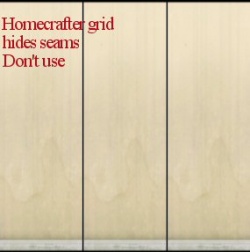   Keep the following in mind for your screenshots, especially the required ones:
|
[edit] Information
|
[edit] Files
|
[edit] Other
|
[edit] Helpful Links
|


