Difference between revisions of "MTS2:Creator Guidelines/Walls and Floors/SAndbox"
(→Information) |
(→Quality) |
||
| Line 12: | Line 12: | ||
*'''Colors:''' Calling it sci-fi or psychedelic won't fly. If you insist on neon wall paper then decorate an entire house with it and play the house for two whole days. Then come back to us. | *'''Colors:''' Calling it sci-fi or psychedelic won't fly. If you insist on neon wall paper then decorate an entire house with it and play the house for two whole days. Then come back to us. | ||
| − | + | ||
| − | + | ||
* '''Scaling:'''[[Image:Scaled.jpg|right|200px]] Terrain paint with a beautiful leaf texture is unusable if the leaves are the size of a pool table. Same goes for flowers on the wall that are bigger than a sims head. Go for scales that could realistically belong in a sim's house. Compare your texture to a sims hand or head. They should almost never be larger than a sim head. | * '''Scaling:'''[[Image:Scaled.jpg|right|200px]] Terrain paint with a beautiful leaf texture is unusable if the leaves are the size of a pool table. Same goes for flowers on the wall that are bigger than a sims head. Go for scales that could realistically belong in a sim's house. Compare your texture to a sims hand or head. They should almost never be larger than a sim head. | ||
: Remember that if you're using a photo for your texture, you need to think about how zoomed-in the original photo is. If you take a photo of one square inch of a surface, and use it as a whole floor tile, it's going to look wrong, even if the photo is of a high enough resolution that the texture doesn't end up being blurry. This is particularly important for textures such as stone and concrete, where it's not always obvious by looking how big the area shown in a photo is. | : Remember that if you're using a photo for your texture, you need to think about how zoomed-in the original photo is. If you take a photo of one square inch of a surface, and use it as a whole floor tile, it's going to look wrong, even if the photo is of a high enough resolution that the texture doesn't end up being blurry. This is particularly important for textures such as stone and concrete, where it's not always obvious by looking how big the area shown in a photo is. | ||
| − | + | <br style="clear:both;"> | |
*'''Paintings and Logos:''' Don't take a pretty picture or a photo of yourself and turn it into a wallpaper. The same goes for anime, comic book pics, random posters of celebrities, etc. Try to make something creative that could realistically go on a wall or floor. Look at home decorating sites for inspiration. | *'''Paintings and Logos:''' Don't take a pretty picture or a photo of yourself and turn it into a wallpaper. The same goes for anime, comic book pics, random posters of celebrities, etc. Try to make something creative that could realistically go on a wall or floor. Look at home decorating sites for inspiration. | ||
| Line 24: | Line 23: | ||
| − | + | ||
| − | + | ||
* '''Seamless: ''' [[Image:seamless.jpg|right|200px]]Make your textures seamless. Do not make a pattern that abruptly cuts off on every tile; make sure that the colours match on the edges. If you are making tiles, use grout so that they look like tiles when laid on a floor. | * '''Seamless: ''' [[Image:seamless.jpg|right|200px]]Make your textures seamless. Do not make a pattern that abruptly cuts off on every tile; make sure that the colours match on the edges. If you are making tiles, use grout so that they look like tiles when laid on a floor. | ||
| − | + | ||
| + | <br style="clear:both;"> | ||
* '''Distortion''' Unfortunately, walls are very prone to distortion. This is because the game squishes wall textures horizontally. You will need to look carefully at your wall texture, and may need to stretch it in your graphics editor, to get it looking right in-game. | * '''Distortion''' Unfortunately, walls are very prone to distortion. This is because the game squishes wall textures horizontally. You will need to look carefully at your wall texture, and may need to stretch it in your graphics editor, to get it looking right in-game. | ||
Revision as of 04:30, 27 November 2013
This page was last edited on 5th July 2012, 16:35.
Contents |
Guidelines for Sims2 Walls and Floors
HomeCrafter is one of the more accessible programs for making custom content for the Sims 2. If you want to share your walls, floors and terrains here for others to enjoy, please keep the following rules in mind.
Quality
|
Screenshots
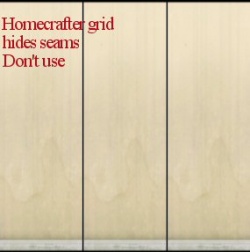   Keep the following in mind for your screenshots, especially the required ones:
|
Information
| Upload in sets |
|---|
| If you have created several items in a set, or similar items in the same sort of theme at the same time, please upload these together in a single set, all on one thread (instead of all separately, one by one, on different threads). This is easier for everyone: on our upload moderators, as they only have one thread to review rather than several... on you, as submitting a single thread is much quicker and easier than several... and on downloaders, as they can get everything they want all in one place rather than having to hunt around.
If you are doing a huge set, you can always break the set up into pieces, posting more screenshots along with the downloads as comments in the thread, as is done here and here. To do that, create a new thread in the Creator Issues Forum and arrange your thread there, using the first post as an introduction, and attach your uploads and images to subsequent posts in the thread. When you're done, PM a moderator to have it moved to the upload queue. For more information, read the message that displays when you go to post in Creator Issues. |
|
Files
|
Other
|


