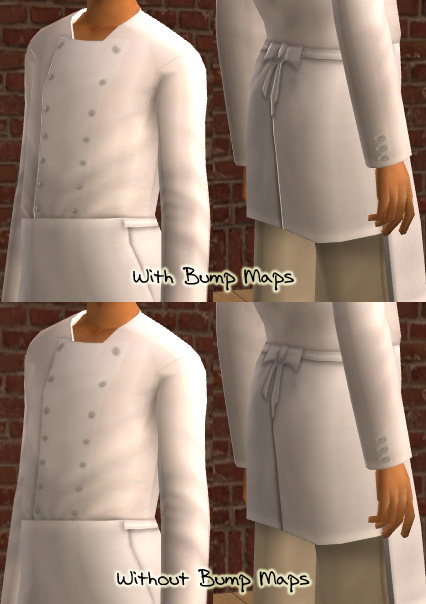Game Help:Bump Maps and Shaders
Bump Maps and Shaders
This article is all about two fairly important graphics effects for The Sims 2: bump maps and shaders.
Bump Maps
Bump maps are a graphics effect that creates the illusion of more depth and detail on certain items like clothing, walls, etc. and can add a great deal of realism if done properly. Bump maps make it look like an item has 3D detail even though the 3D model or mesh doesn't actually contain that 3D shape. It's great for adding a bit of added shape to buttons, seams, bricks, etc. - anything that could deal with a little more dimension can benefit from the use of bump maps.Bump maps don't always work on all graphics cards, though - for people with integrated graphics or lower-end graphics cards, it may not be possible for you to view bump maps.
They may also be disabled by default for people with cards capable of viewing them, and you will need to enable them by changing certain settings in your game's files.
Normally bump maps are a very subtle effect if done properly. It may be hard to tell that an outfit even has bump maps when it's done right. You probably won't even notice they're there unless they're done wrong - which often happens with custom outfits (but even with some Maxis outfits). Sometimes creators don't have bump maps enabled or can't view them so they leave the original Maxis bump maps for whatever outfit they've made, and you'll see the outline or bumps for the original outfit on the wrong texture.
If you take a look at the image to the right of the Maxis chef's outfit, you can see some nice, properly-done, subtle bump mapping - there's a little more dimension added to the buttons and the edge on the front, and to the bow on the back. The effect is not dramatic, and it's not meant to be, but it does create a nice look on this outfit as it's done right.