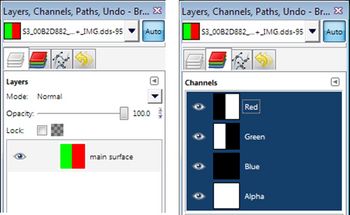Tutorials:TS3 HTMG SectG3 PartMask
From SimsWiki
Revision as of 08:07, 25 January 2011 by EllaCharm3d (Talk | contribs)
| Texturing in Gimp | |
|---|---|
|
Main texture | Specular | PartMask | DropShadow | Overlay |
G. Texture me beautiful
G3. PartMask (& DropShadow)
- These need no changes, just do a Save As (jpg format) so we can use them as materials in ms3d and/or LithUnwrap. I do want you to take note of the Channels in the partmask image and how it matches the Layers' red & green halves. Where it is to appear recolorable in-game is white, not used is black. We have to ensure this when we save our bumpmap & specular images as .dds format before re-packaging in s3pe later.
Questions? Problems?
- If you encounter any problems with the steps outlined in this tutorial and need help, head on over to the Step-by-step Start-to-Finish HowTo mesh guide for TS3 thread to post your questions or
- If you need help in fixing your mesh, you may want to browse through our TS3 Meshing FAQs for some of the more common Meshing issues and their fixes or
- If none of the above links provided any help, you may want to browse through the threads in MTS' Meshing Forum or even start your own thread.
| |
|
TS3 HTMG SectG3 PartMask | |
|
| Texturing in Gimp | |
|---|---|
|
Main texture | Specular | PartMask | DropShadow | Overlay |
| |
|
TS3 HTMG SectG3 PartMask | |
|