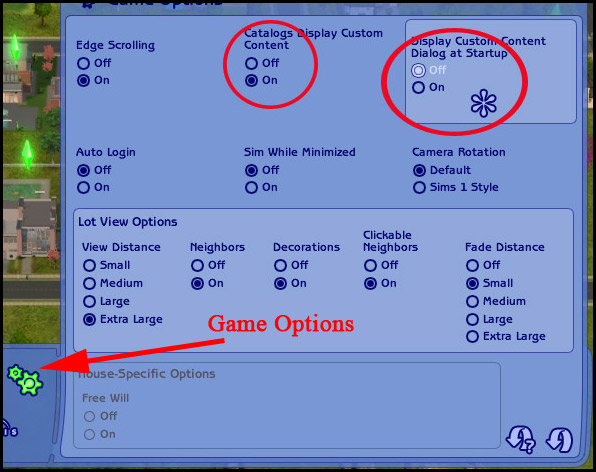Game Help:Getting Custom Content to Show Up
From SimsWiki
Revision as of 20:45, 1 March 2007 by Notokay7052 (Talk | contribs)
Getting Custom Content to Show Up
- Installed lots don't show up.
- Downloaded sims don't show up in-game.
- Downloaded pets don't show up.
This article describes the steps you need to take if your Custom Content doesn't show up in game.
Credits to Daysies for the original article, and Simsample, Julianarosalia and HystericalParoxysm for input.
Read this article: Installing Custom Content
Try this article in the order it is written, as soon as you find the error and solve it you do not need to read the rest.
You must actually DO the steps as written. Simply reading this article WILL NOT fix anything! DO THE STEPS.
BACK UP YOUR FILES FIRST- CLICK HERE (Find out if there's a link within the wiki/which one)
Is Custom Content enabled?
- In game, click on the Game Option Button (it looks like a little cog/gear):
- Make sure that custom content is enabled, and- if you have Nightlife and later EPs- turn the custom content dialog off.
- Now restart the game. Does your custom content show up now?
- If you have just installed a new expansion or stuff pack, and items that were showing up before you installed that expansion/stuff pack are now not showing up, please read this and follow the instructions: http://www.modthesims2.com/showthread.php?t=197511