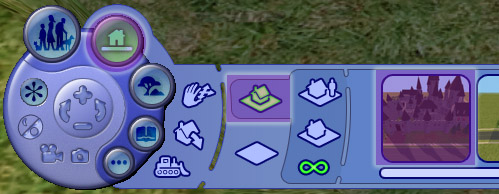Game Help:Downloading for Fracking Idiots 10
![]() Back to: Other Important Things to Know...
Back to: Other Important Things to Know...
Where to look for content once installed...
You've got all your content installed according to the instructions... now where do you look for it in the game?
If you have successfully installed a lot from a sims2pack by double-clicking on it and installing it, it will show up in the premade lots when you go into the game.
Load the game and choose the neighborhood you would like to place the lot in. Click on the house icon, and then look in the list of houses. Your installed houses as well as any Maxis premade houses will show up there. You can click on them to select them, and then place them against a road in the neighborhood.
You'll find sims you have downloaded in Create a Family/Create a Sim. Go in to Create a Family.
A. Create a new sim.
B. Make sure the settings are right for the age and gender of the sim you are looking for.
C. Click on the Premade Sims icon toward the top of the panel.
D. The Sim Bin will come up, with a list of premade sims for the age and gender you have selected. Choose the sim you would like.
E. Click the checkmark. You will now have that premade sim showing in Create a Sim.
![]() Click Next: Still having trouble installing content? to continue...
Click Next: Still having trouble installing content? to continue...
![]() Back to: Other Important Things to Know...
Back to: Other Important Things to Know...