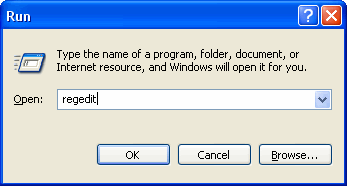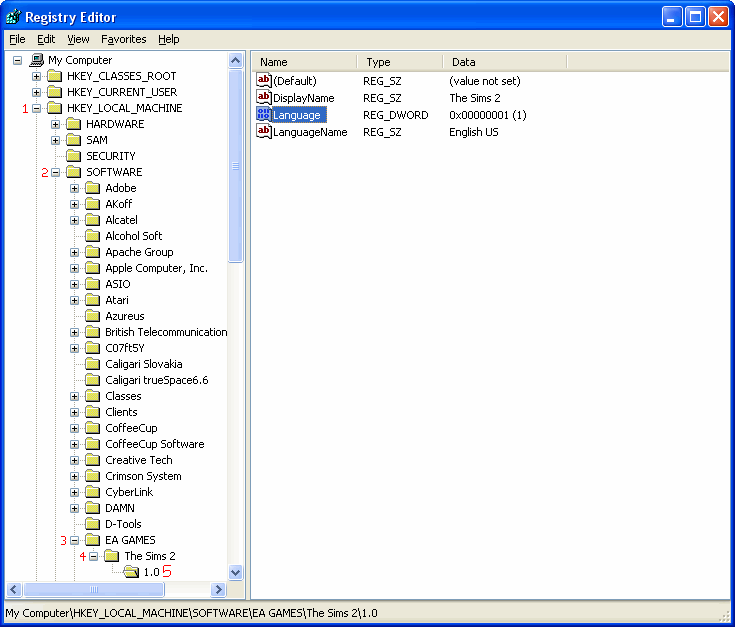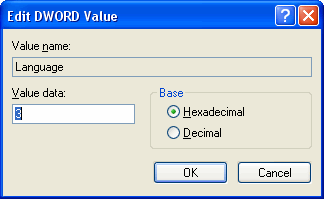Game Help:Change Game Language
Changing The Game Language
Q: Can I play the game in other languages?
A: Yes you can.
As well as practical purposes (e.g. you bought the game abroad) this is a neat party trick as you can translate the game into a language you don't understand and then you won't know what you're telling your Sim to do.. could be fun :)
Original
Explanation
Lets say you have a foreign visitor over, or you buy the game abroad, install it and it's defaulted to another language. How the devil do you change it?
Well it's relatively simple, but will take a little delving.
Step 1
Go to the Start Menu and Run, and type in regedit:
Step 2
In the Registry Editor window, click the + arrows next to each of the following:
- HKEY_LOCAL_MACHINE
- SOFTWARE
- EA GAMES
- The Sims 2
- 1.0
and you'll see something like this:
On the right hand side you'll probably see four things. We only need to worry about two of them: Language and Language name.
Step 3
First double click on Language. That will bring up the following:
- 1. American English
- 2. French
- 3. German
- 4. Italian
- 5. Spanish
- 6. Swedish
- 7. Finnish
- 8. Dutch
- 9. Danish
- 10. None
- 11. Japanese
- 12. Chinese
- 13. British English
- 14. Polish
- 15. Thai
- 16. Norwegian
- 17. Portuguese
After changing the Language, double click on the LanguageName and change the text to whichever language you chose. It doesn't actually makes a difference to the game, but it's best to keep everything in sync.
That's it. Every part of the game is now whatever language you chose.