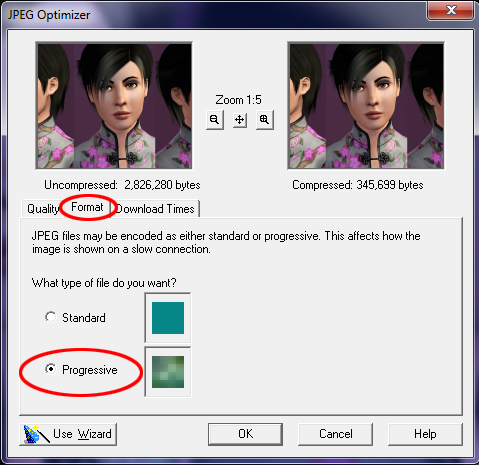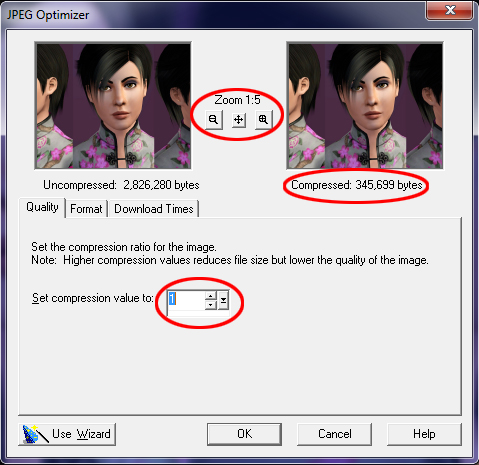PSP7 ImgCompress
From SimsWiki
Revision as of 07:30, 23 February 2012 by Whiterider (Talk | contribs)
Compressing Images in Paint Shop Pro 7
- Open the image you want to compress.
- Click File -> Export -> JPEG Optimiser.
- Go to the Format tab of the Optimiser.
- Tick Progressive.
- Go to the Quality tab.
- Use the zoom buttons to zoom the preview in/out.
- Filesize is under the Compressed preview. The filesize is in bytes: 250 kb (the maximum filesize for upload) is 256,000 bytes.
- Use the Compression slider to change the compression - higher numbers = smaller files but less quality.
- Click OK.