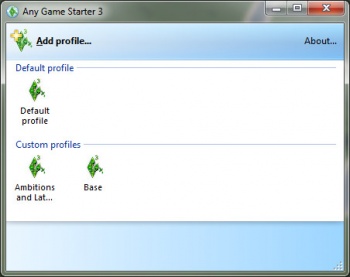Tutorials:Creating A World That Doesn't Suck Compatibility
| Creating A World That Doesn't Suck | |
|---|---|
|
Planning | Compatibility | Basics | Roads and Sidewalks | The Grid | Lots | Buildings and Road Layouts | Sculpting | Objects, Bridges and Effects | Terrain Painting | Distant Terrain | CAW and S3PE | Custom Content | Glossary | |
|
Compatibility of Worlds
There are/will be many expansion and stuff packs for TS3 and with that comes issues of compatibility with worlds. As of right now, the only way to create a completely base-game world(that works) while you have other expansion packs installed is to use the Any Game Starter by johna from MTS.info.
Put simply, this tool tricks the game into only processing the expansion packs that you select. You can install sims3packs and .package files that will only be used in the selected profile and you can also use AGS to test your worlds and lots.
Creating a Base-Game Compatible World
First things first, you need to download Any Game Starter by johna from MTS.info. Once downloaded, open it and install it.
- Next, open the program and click the button in the top left corner of the window labeled 'New Profile'.
- Rename your profile's name 'Base-Game' so that if you have a lot of profiles, it is easily distinguishable.
- Click 'OK' and double click on the new profile that is under the 'Custom Profiles' heading. This will open up your game except you will notice the loading screen is the original screen from base-game.
- Minimize The Sims 3 by pressing alt + tab and start Create a World.
- Once Create a World is loaded, maximize your game and close it.
Now you can start a new world or work on an old one with only base-game objects. The same kind of steps work for an Ambitions world or a Late Night world as well, you just select those when you are creating a profile.
Beta Testing a Base-Game Compatible World
To be able to beta test a world, you first need to export it. To do this, follow these instructions.
For your world to be exported as a base-game world, you need to export it while CAW is being 'tricked' into thinking it is base-game. This means that you need to follow the steps in that link after doing the steps from the previous section of this page.
After you export your world, the first thing you need to do is open your "base-game" profile on the Any Game Starter tool. (You need to do it this way so that the game opens the "base-game" launcher).
- Once you are on the main screen in-game, you need to go to the Options Menu and click Open Launcher.
- Close your game and open your My Documents folder. Go to AnyGameStarter3 > Games > (name of your profile) > Documents > Electronic Arts > The Sims 3 > Exports and copy your exported world. Go back the the Sims 3 Folder and click Downloads. Paste your world in this folder.
- Now find the launcher that you opened, click the Downloads tab and you should see your world in the list of downloads. Click it and install it normally.
- Close the launcher and re-open Any Game Starter 3.
- Launch your "base-game" profile and then once the menu is loaded, select your world from the menu.
Now you're ready to play-test your base-game world.
Beta Testing
Beta testing is, and should always be done prior to releasing your world. Without beta testing, you will not know any issues that your world might present to downloaders. This could include:
- Roads flickering
- Routing issues(Sims floating in mid air, cars dropping off bridges, etc)
- Lag; (whether you have too many trees, lots, sims, etc)
- How your world plays, if it can handle an acceptable amount of sims.
- Crashes, general bugs and glitches
As stated, these are just a few of the main issues associated with worlds that are released. They manifest in different forms and beta-testing is one way the creator of the world can limit occurences of these issues.
If your world is installed into your game, you can now start your game.
|
Tip
|
| Creating A World That Doesn't Suck | |
|---|---|
|
Planning | Compatibility | Basics | Roads and Sidewalks | The Grid | Lots | Buildings and Road Layouts | Sculpting | Objects, Bridges and Effects | Terrain Painting | Distant Terrain | CAW and S3PE | Custom Content | Glossary | |