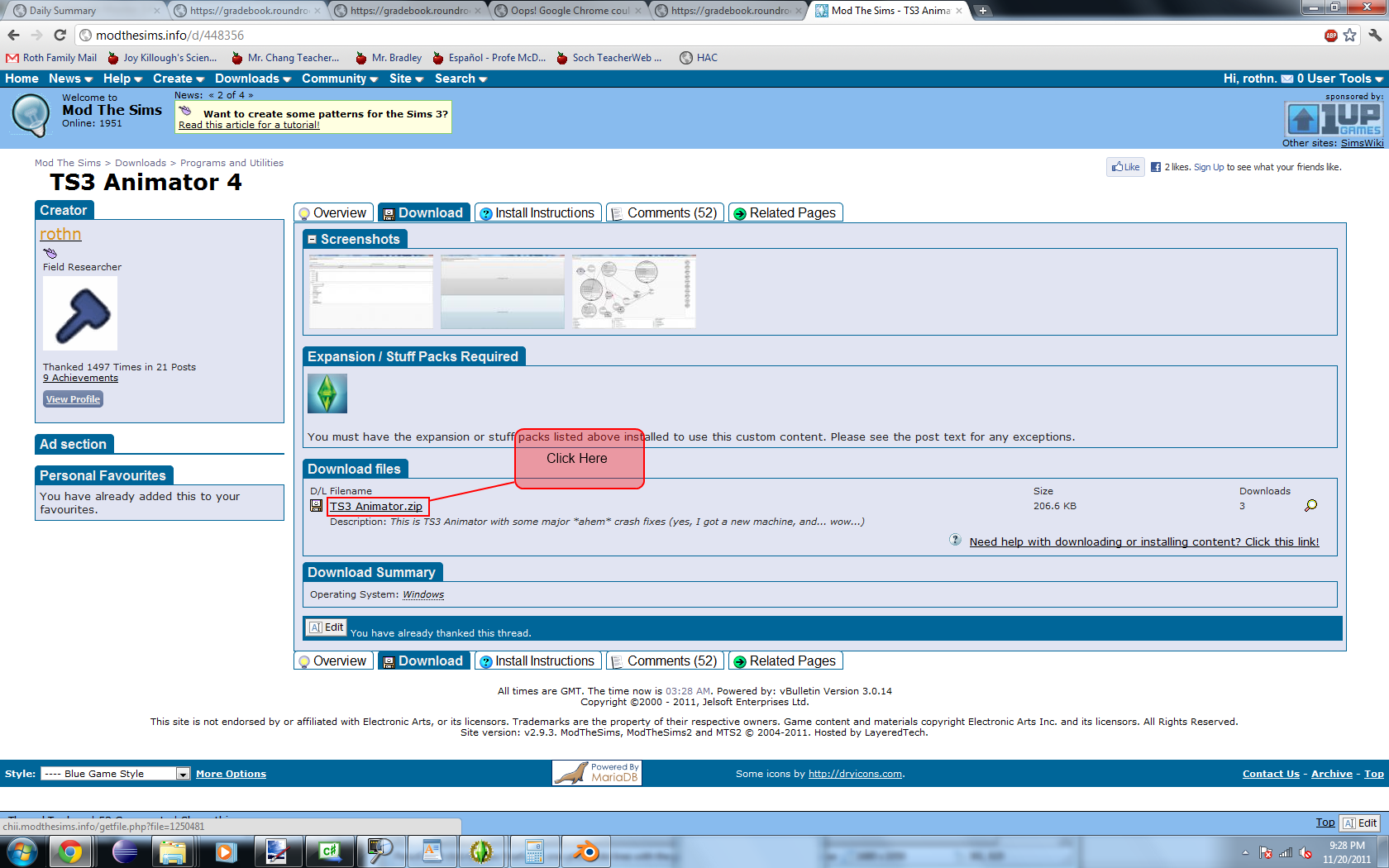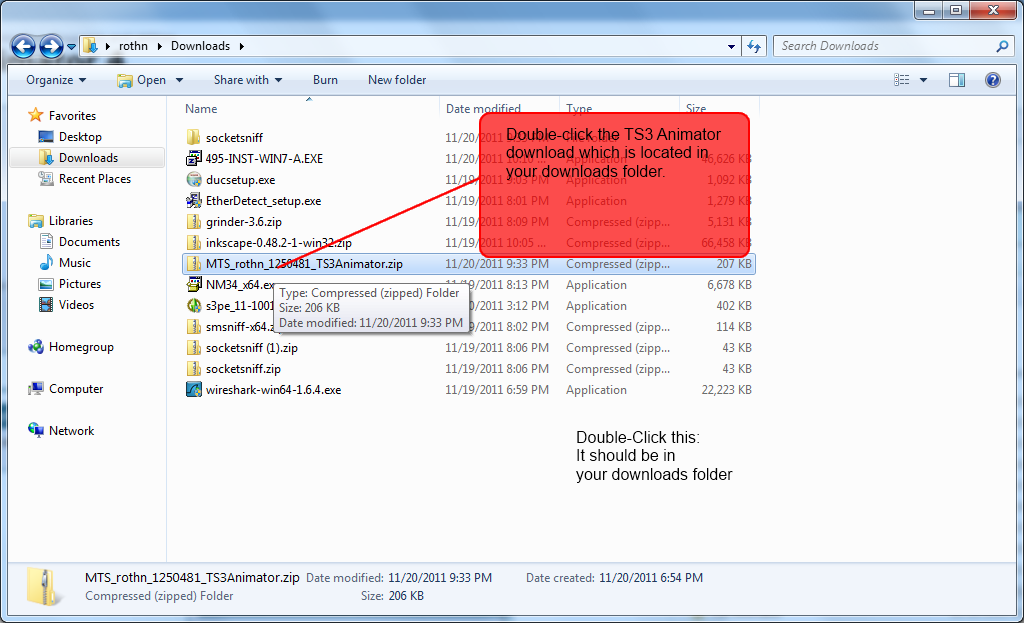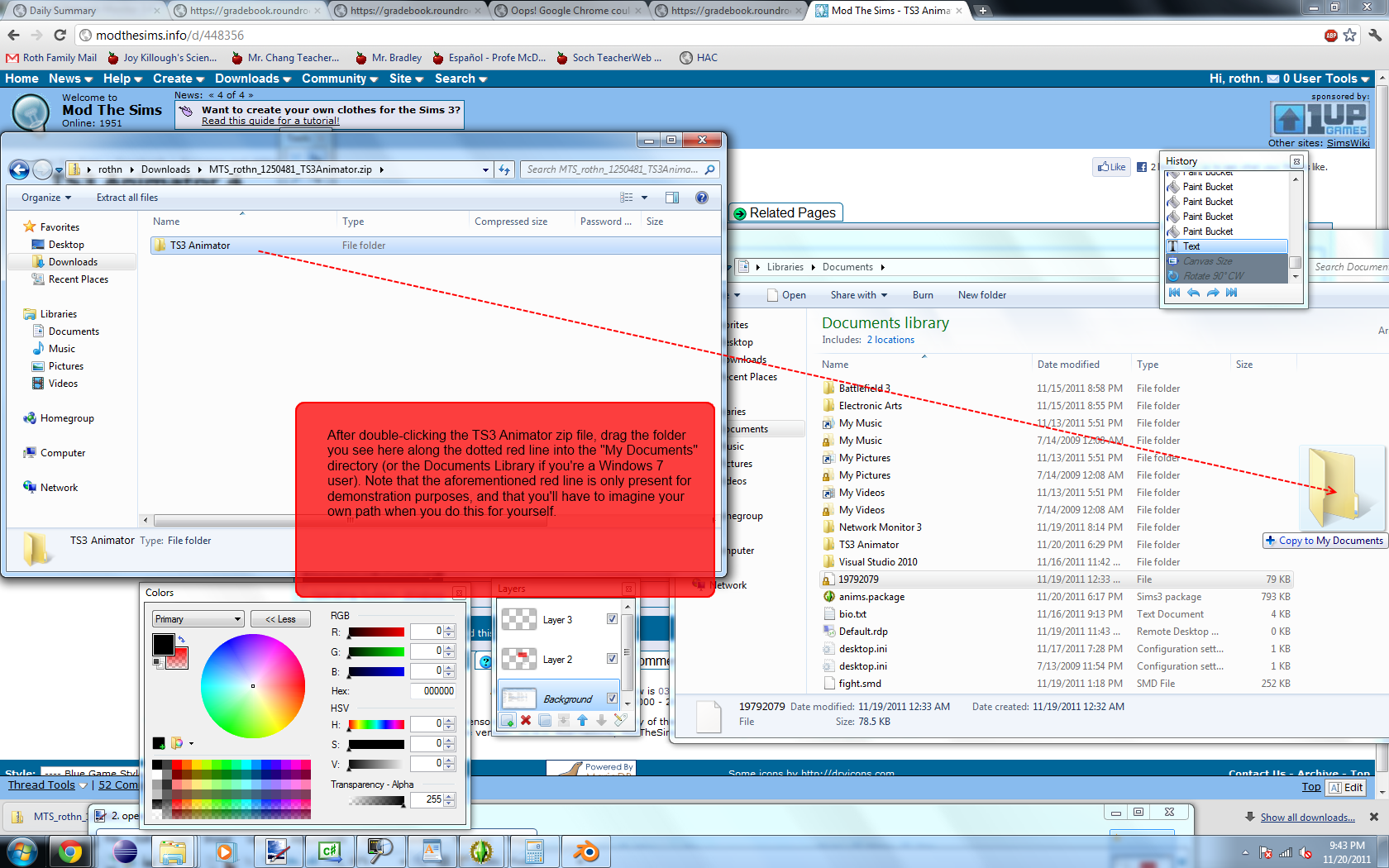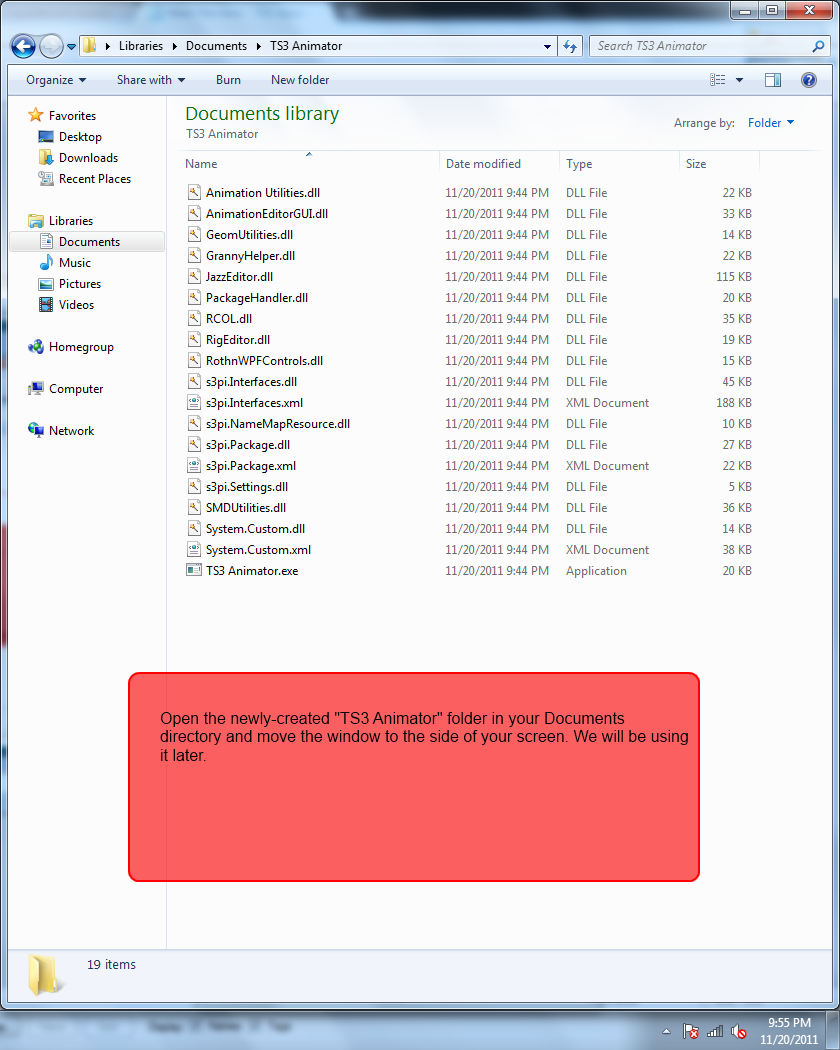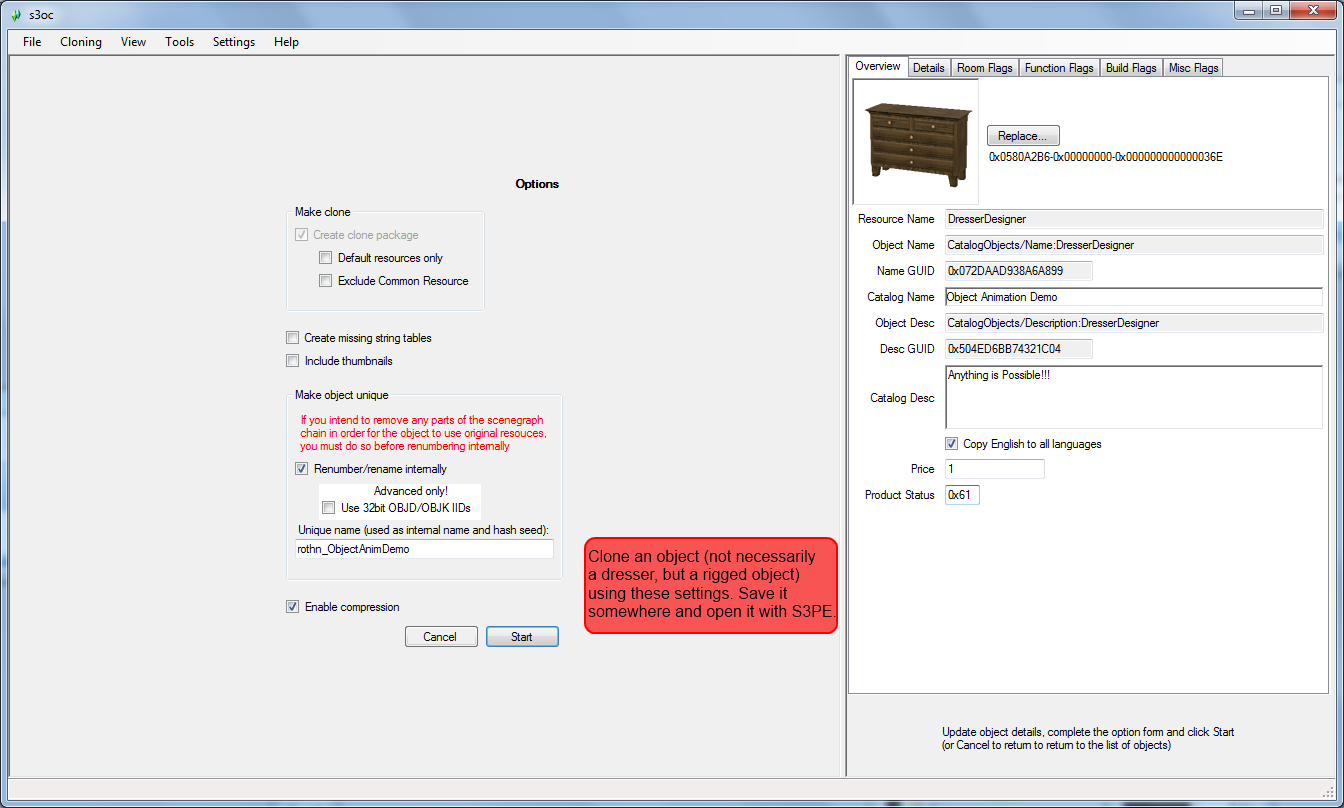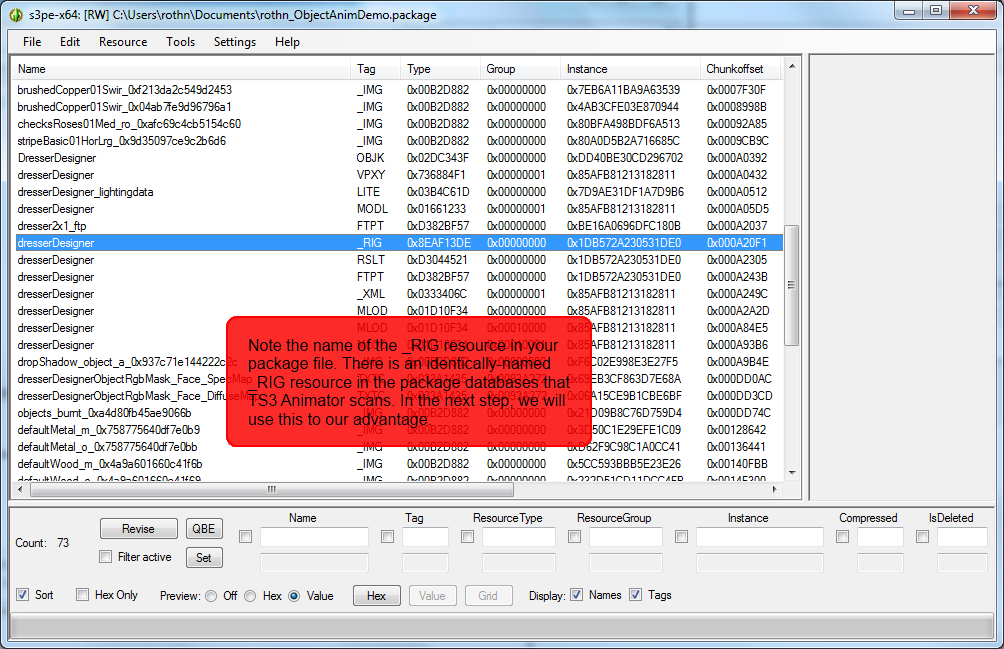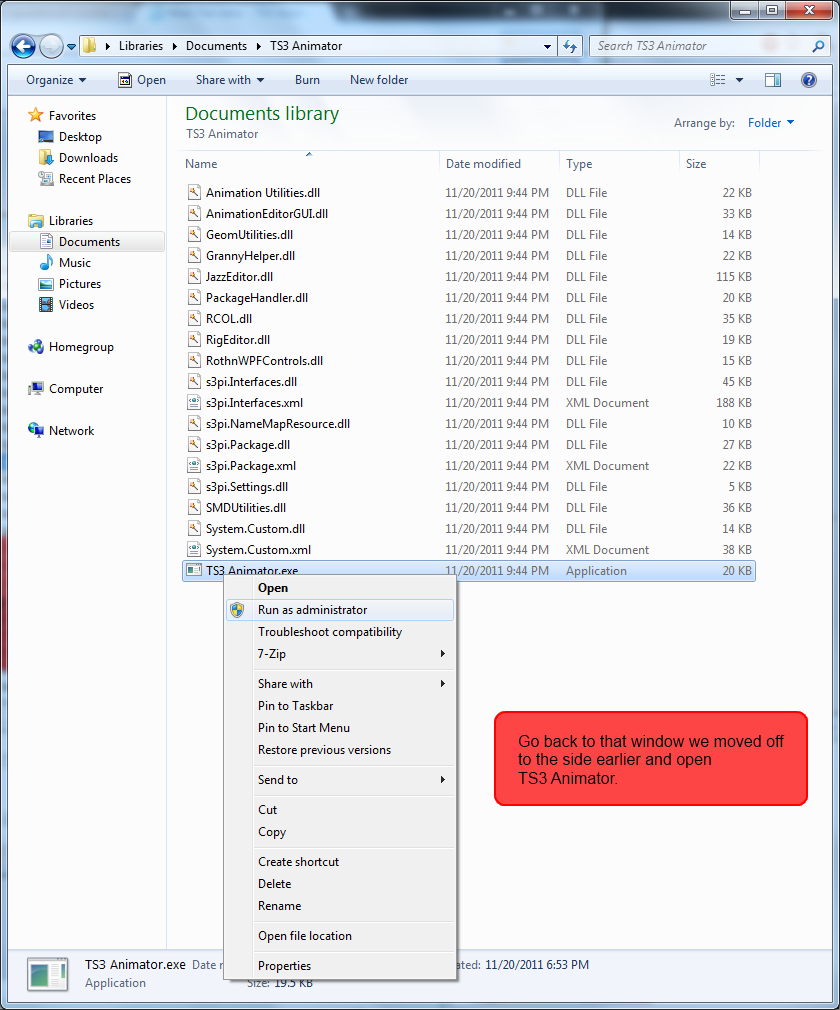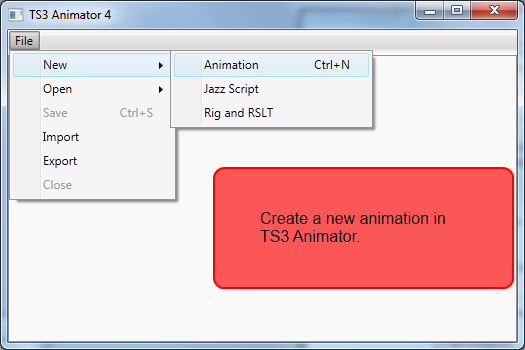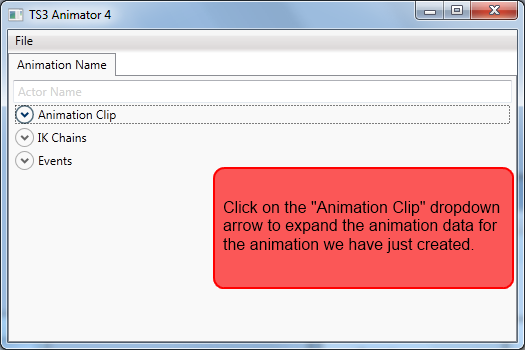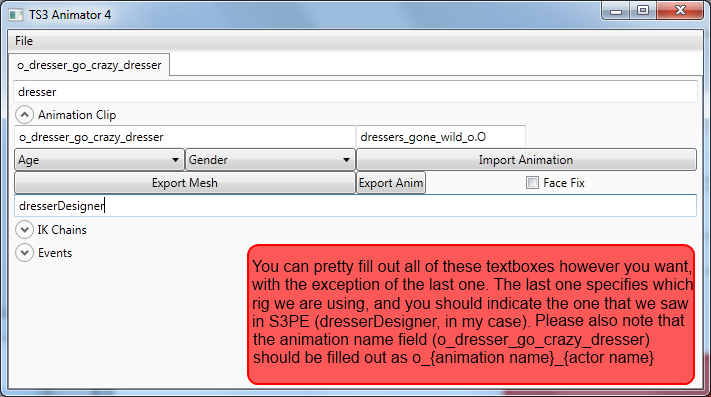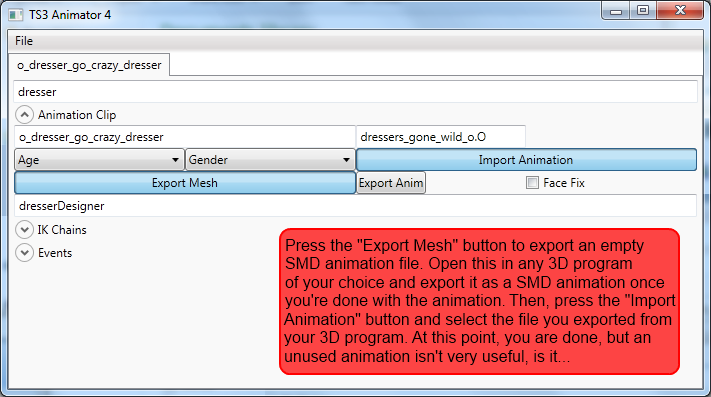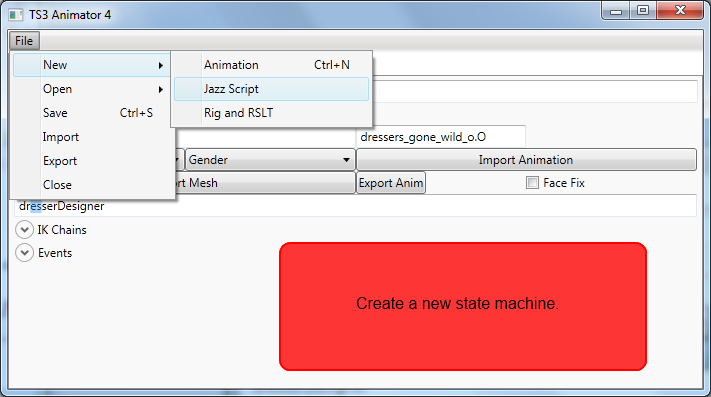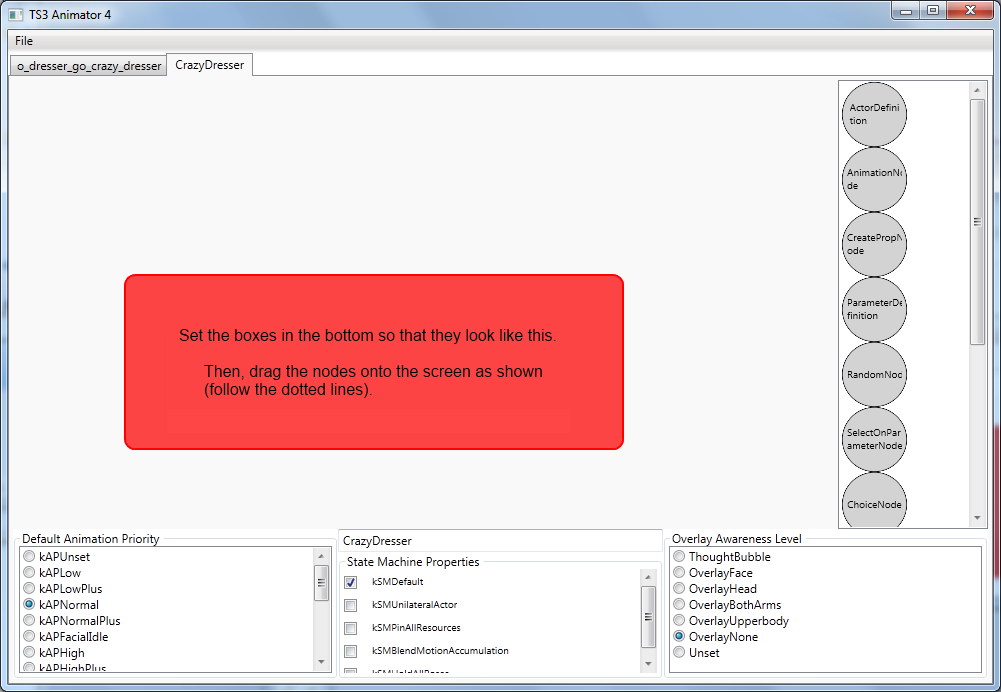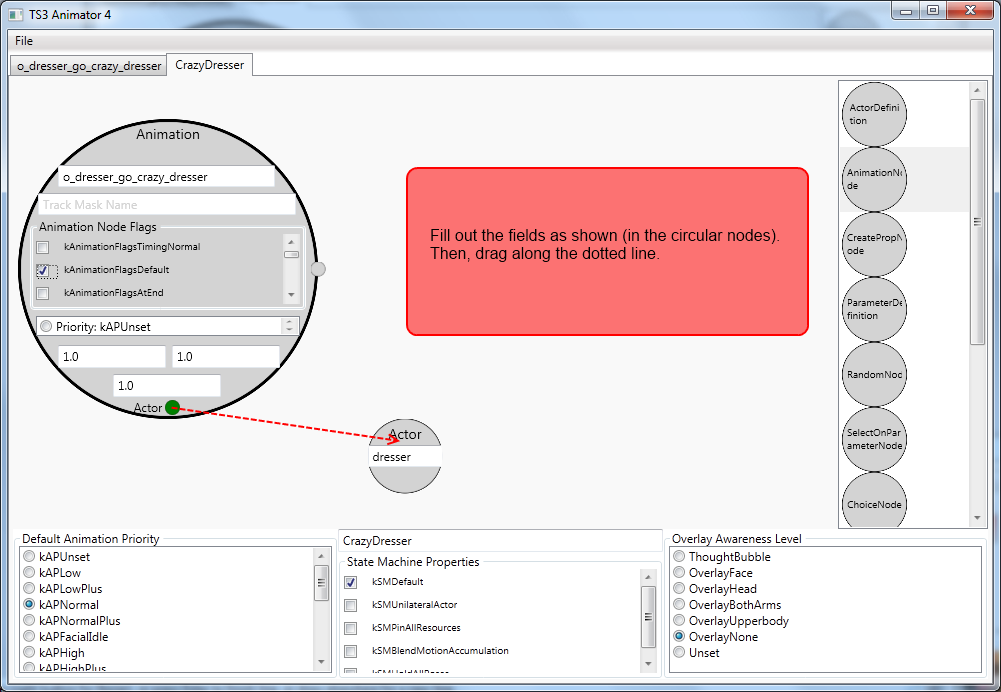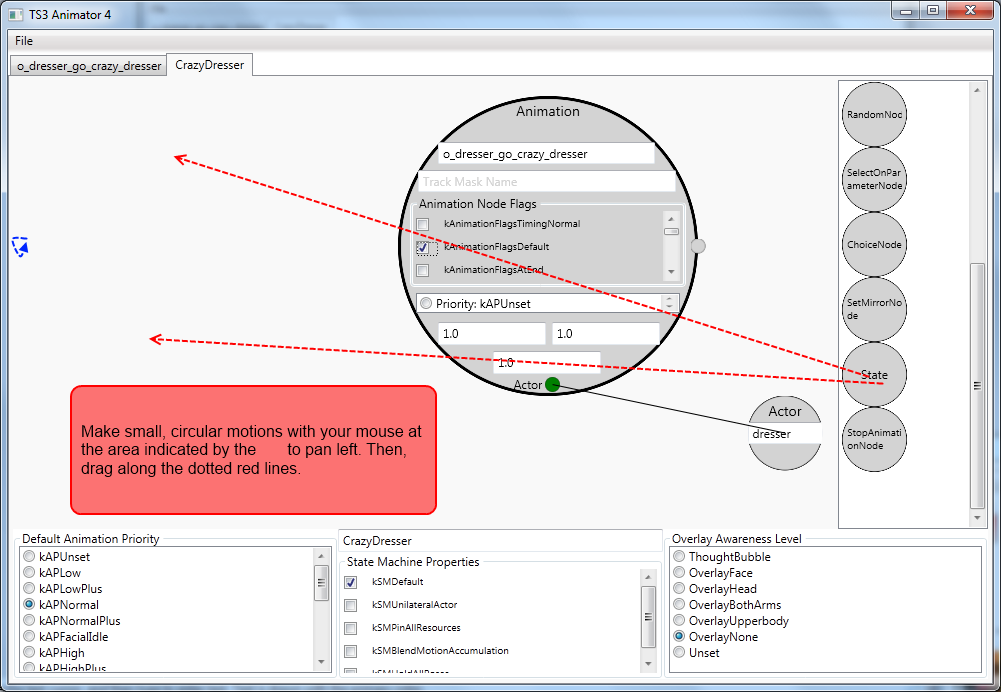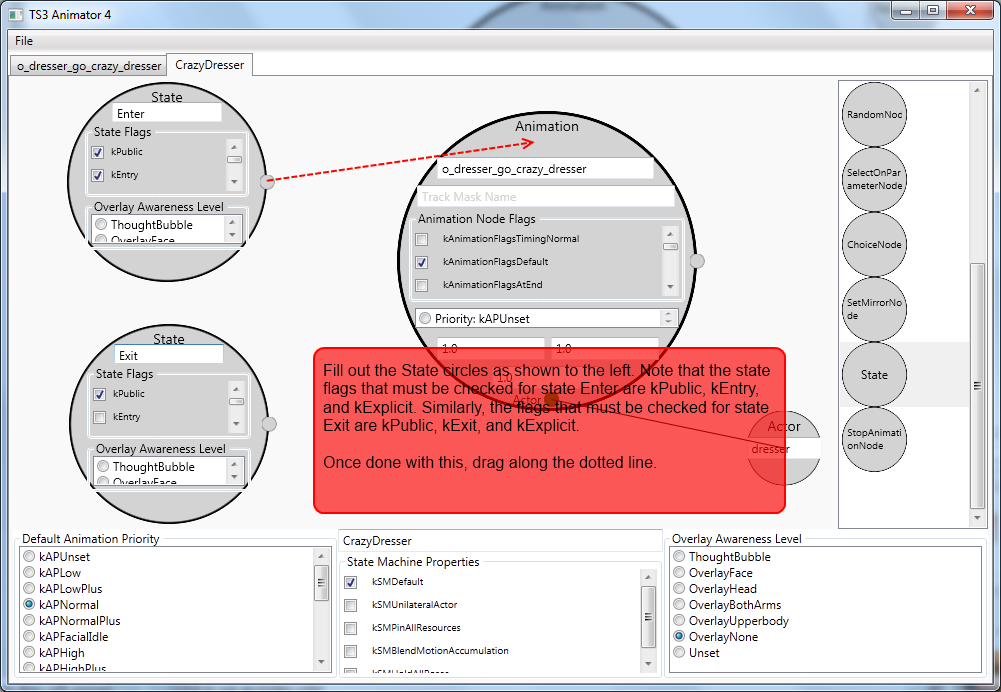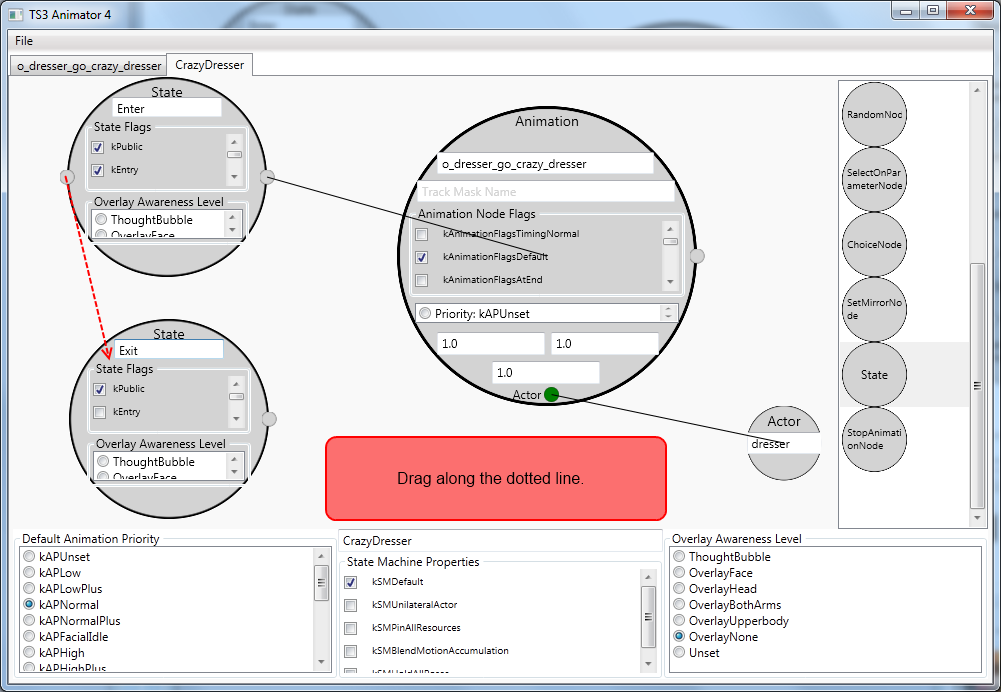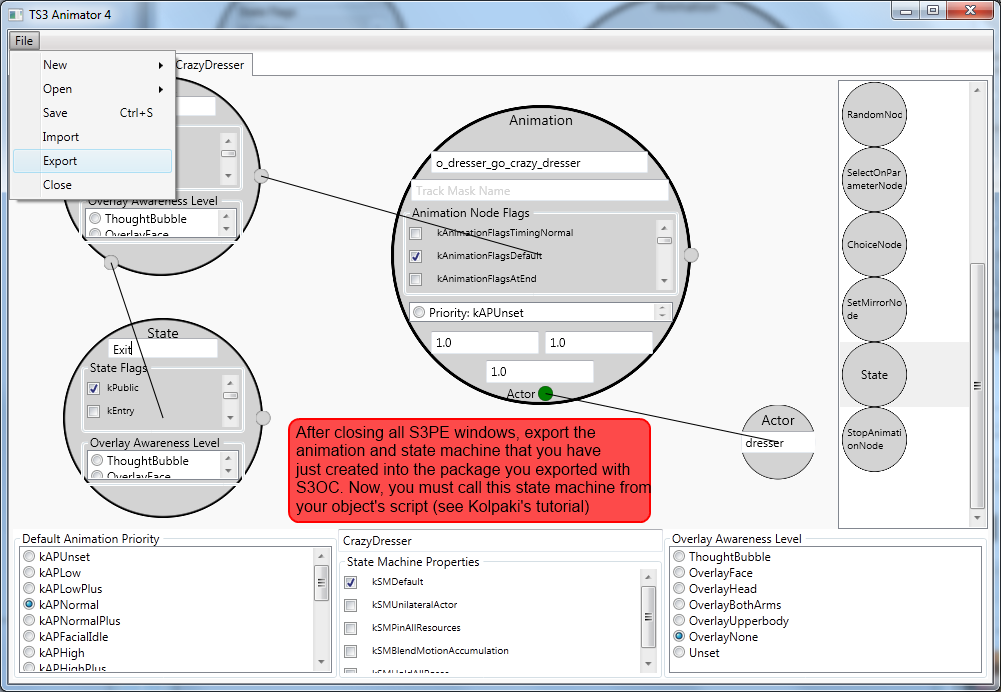Tutorials:TS3 Easy Object Animation
From SimsWiki
TS3 Easy Object Animations with TS3 Animator - RothN
Further Notes and Clarification:
- To pan in the Jazz Editor, make small circular motions with your mouse near the edge of the screen in the directin that you want to pan.