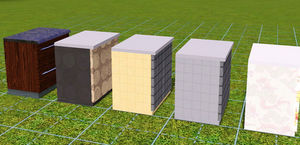Tutorials:TS3 Meshing FAQ
| Tutorials by Category | |
|---|---|
|
CAS | Patterns | Objects | Building | Worlds | Modding | Modding Reference |
Contents |
General
Information Overload! Where do I start?
It is always best to start small with a project, just to get an idea of the process of creating. Most tutorials start with a simple table. Why? Because it consists of boxes. Easiest to make and easiest to map. Start with the most comprehensive tutorial, it covers everything from getting your tools setup, to meshing, uvmapping, and texturing ins/outs.
Which Tools do I need?
Meshes
Why is my mesh invisible?
If your mesh appears to have taken odd shadings, or all you can see is the ground shadow, then you have mixed up the group order of your objects in Milkshape. In ts3 the order of the groups is very important for the game to know which texture properties to apply to it. You will need to make note of the order of the groups and which mesh is in what group when you first import your mesh.Quick fix: In Milkshape use the Up/Down buttons in the group tab to move the groups to the proper order.
Why did my object disappear when a sim used it?
Each object in TS3 has at least one joint that it is assigned to, but some have more than one. Objects that animate when a sim interacts with them will have the object disappear if the joint is not assigned or reassigned improperly.To fix this you will need to know what joint the original mesh was assigned to. If you did not make note of it then you may need to reimport the original mesh into Milkshape to find it.
Quick fix: Select the mesh part to assign to a joint, Select the joints tab, scroll to find the joint, then click assign.
Textures
Why is my mesh so shiny?
Does your mesh take on a very milky shiny look in game? This is because the alpha layer of your specular is white instead of black. Change it to all black and it will lose the milky shine.- Specular - black alpha
- Multiplier - black alpha
- Mask - white alpha
Why does one part of the texture fade?
Wondering why the image is faded on one part of your mesh and not another when they share the same channel? Well take a look at your mask, you have RGB values that are not pure. Make sure each one is 255 for each respective color, if they are slightly off or even largely off, your texture will have a faded look to it. R(255,0,0) G(0,255,0) B(0,0,255)This could be useful too! So don't forget it.
My texture is Blurry or Distored
The tiling needs to be adjusted or you need to adjust the mask width/height. In TS3 you can't simply take your original 256x256 image and change it to 512x512 without adjusting some other values too, otherwise the game will not render the new image properly. If you want to change the image size of your objectQuick fix: In the package select OBJD/Materials/MaterialBlock/TypeCodes. Here is listed the preset pattern for A, B, C, and D(if applicable). Change the values to correspond to the tiling you want using the handy Sims_3:Catalog_Resource/StringTable to find the right ones. ie: ControlCode 0x3c is Pattern A, Unknown 1 is X tiling and Unknown 2 is Y tiling.
| Tutorials by Category | |
|---|---|
|
CAS | Patterns | Objects | Building | Worlds | Modding | Modding Reference |