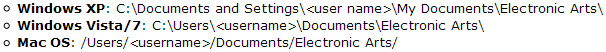Game Help:GCCTSU3 Redo/All
From SimsWiki
| Sims 3 Game Help Categories: | |
|---|---|
|
Custom Content | Installation | Gameplay Guides | Technical & Graphics Issues | Miscellaneous Issues | |
| MTS Help Q&A Forums | |
Generate clean User folders
Causes
It's also possible that something in your user files - saves or otherwise - is causing a problem.
Actions
step 1: rename user folders
- Open your DOCUMENTS\Electronic Arts\ folder, full path below.
- Rename the folder in it called The Sims 3 to The Sims 3 Backup - you don't need to delete your cache files this time.
step 2: start Launcher
- Start Launcher to regenerate all files again.
step 3: install one item only
- Install just one item to test with, as according to its file format and Installing instructions in Game Help:Downloading for Downright Dunderheads.
- If you wish to test for all 3 file formats, means that you need one content for each .Sims3Pack, .package, and .sim file type
- Installing .package content would mean you need to install the Framework too, of course.
step 4: test
After we've done that, load a NEW game.
- It may take a little longer to load than normal this time, since it is making fresh new copies of all of the standard user files (as if you had just installed). It may also run fullscreened if you had normally had it windowed, and the graphic options will be turned down - that's normal, and nothing to worry about.
- Does the content now show up in a new game?
- You can Quit without saving now.
If when loading a NEW game, the content shows up, try next on one of your save games.
- Is this content showing up in your save game?
- You can Quit without saving here, too. Make sure not to save as all your other content has not been restored, yet!
Results
If it does show up, you're done. Whew! Happy Simming!
Doesn't show up in either a saved game or new game? Go to Next Step.
Next Step
We can test with known working files.
See Also
| Sims 3 Game Help Categories: | |
|---|---|
|
Custom Content | Installation | Gameplay Guides | Technical & Graphics Issues | Miscellaneous Issues | |
| MTS Help Q&A Forums | |