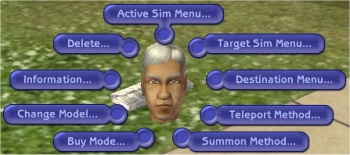InSimenator/User Control
From SimsWiki
Sectional - User Control
Options available on the user control:
- Active Sim Menu... - Allows you to choose which InSim options appear when clicking on your sim.
- Target Sim Menu... - Allows you to choose which InSim options appear when clicking on another sim.
- Destination Menu... - Allows you to choose which InSim options appear when clicking on the floor/ground.
- Teleport Method... - Sets the special effect used when teleporting a sim with the InSim (does not affect BV Ninja teleportation).
- Summon Method... - Sets the special effect used when summoning a sim with the InSim.
- Buy Mode... - Sets whether or not InSim sectionals appear in the buy mode catalogue.