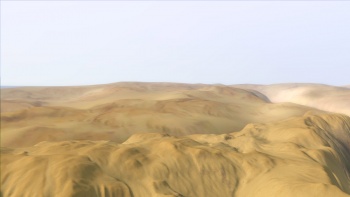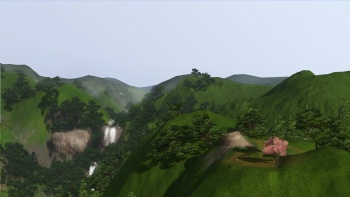Tutorials:Creating A World That Doesn't Suck - Distant Terrain
|
The whole idea of distant terrain is to make the edges of your world seem more interesting. Put simply, a distant terrain object is a very low quality textured object that you place in Create a World via the objects panel. Placing these objects is made rather difficult by the sheer size and odd shapes of them.
Placing Distant Terrains
These co-ordinates only work if you are using a LARGE world. (2048px X 2048px)
Sunset ValleyThe Sunset Valley distant terrain is a pretty basic one. There are white mountains in one corner and those are surrounded by flowing green hills. This terrain is intended to be used for a bay but can obviously be used for other types of worlds. In CAW, it is called Terrain - Distant Position
Rotation
|
Al Simhara, Egypt (World Adventures EP)The Al Simhara distant terrain is even more basic than the Sunset Valley version. It is just an expanse of tall and flat desert. There is also a river cutting through it that you can use to get water to your remote desert getaway. In CAW, it is called Distant Terrain - Egypt. To have this distant terrain, you need to have the World Adventures EP installed. Position
Rotation
|
Champs Les Sims, France (World Adventures EP)The Champs Les Sims distant terrain was the first distant terrain that EA provided that had a city in the distance.(Obviously meant to be Paris). This terrain is relatively flat, with pale green valleys and hills and cliffs of grey-ish brown rock. In CAW, it is called Distant Terrain - France. To have this distant terrain, you need to have the World Adventures EP installed. Position
Rotation
|
Shang Simla, China (World Adventures EP)The Shang Simla distant terrain is rather unexciting, though it can come in handy for terrains that have darker feelings. The grass is a very dark green, there is also two valleys for rivers running through it. In CAW, it is called Distant Terrain - China. To have this distant terrain, you need to have the World Adventures EP installed. Position
Rotation
|
Twinbrook (Ambitions EP)The Twinbrook terrain is one of the most useful out of the default EA distant terrains. It contains everything from a river to a coastline. There are flowing hills and valleys of a rich vibrant green/yellow color and a city off in the distance that lights up when it is night time. In CAW, it is called Terrain Distant South [Placeholder]. To have this distant terrain, you need to have the Ambitions EP installed. Position
Rotation
|
Bridgeport (Late Night EP)The Bridgeport distant terrain is a good terrain, though it tends to give off a very depressing feeling because of the colors. It is made up similarly to the Sunset Valley terrain, but with greyer colors and the addition of a city in the distance. In CAW, it is called Distant Terrain. To have this distant terrain, you need to have the Late Night EP installed. Position
Rotation
|
Riverview (Free Store World)The Riverview distant terrain is a very pretty one. It is a farmland terrain with green flowing hills, winding roads and a river flowing through it all. For it to be available in your CAW, you need to go here and download the distant terrain file at the bottom of that post. *Credit goes to simsample for enabling it for world creation. The other thing you need to be able to use the Riverview distant terrain in your world is to install CAW's Custom Content framework. Visit this section of this material for step-by-step instructions on how to do this. Position
Rotation
|
Custom Distant Terrains
Creating distant terrains can happen one of two ways. You can just re-colour a default EA one, or you can completely mesh an entirely new distant terrain. Obviously the first is the easier option, but the latter is going to give you the most unique result.