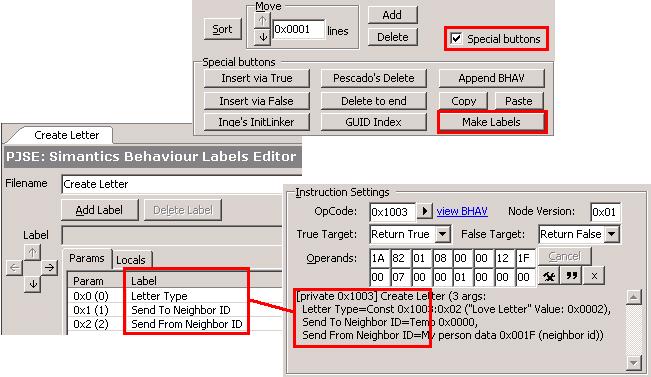Difference between revisions of "TPRP"
m (Info moved to 54505250. Changes page to redirect) |
MogHughson (Talk | contribs) (Written from a SimPE perspective) |
||
| Line 1: | Line 1: | ||
| − | + | {{Resource tgi | |
| + | |hex code = [[54505250]] | ||
| + | |short = TPRP | ||
| + | |long = Edith SimAntics behavior labels | ||
| + | }} | ||
| + | |||
| + | This is a hugely useful resource (and yet so simple) if you plan on making [[BHAV]]s with parameters (Arguments). It allows you to label these parameters so that you don't forget what they are, and these labels show up when you call the [[BHAV]] too. | ||
| + | |||
| + | [[Image:TPRPinSimPE.JPG|frame|BHAV parameter and local variable labels]] | ||
| + | <br clear="all"/> | ||
| + | To make these labels, click on the Make Labels button in the [[BHAV]] editor (if you don't see it, check Special buttons and it will appear). Wait a few moments until it shows a pop-up window to tell you it is done, then switch to this resource view and edit the labels in a very similar editor to the general Strings Editor. The labels you create will show up in the [[BHAV]] editor when you call your [[BHAV]]. | ||
| + | |||
| + | If you have cloned a [[BHAV]] (or imported from another object), if you do the Make Labels action before editing the resource to be in the package (0xFFFFFFFF) you are given the opportunity to keep the existing labels which will likely be exactly what you want. | ||
[[Category:Modding]] | [[Category:Modding]] | ||
[[Category:InternalFormats]] | [[Category:InternalFormats]] | ||
[[Category:FormatsByName]] | [[Category:FormatsByName]] | ||
Revision as of 18:33, 30 August 2009
| 54505250 | |
|---|---|
| Short name: | TPRP |
| Long name: | Edith SimAntics behavior labels |
This is a hugely useful resource (and yet so simple) if you plan on making BHAVs with parameters (Arguments). It allows you to label these parameters so that you don't forget what they are, and these labels show up when you call the BHAV too.
To make these labels, click on the Make Labels button in the BHAV editor (if you don't see it, check Special buttons and it will appear). Wait a few moments until it shows a pop-up window to tell you it is done, then switch to this resource view and edit the labels in a very similar editor to the general Strings Editor. The labels you create will show up in the BHAV editor when you call your BHAV.
If you have cloned a BHAV (or imported from another object), if you do the Make Labels action before editing the resource to be in the package (0xFFFFFFFF) you are given the opportunity to keep the existing labels which will likely be exactly what you want.