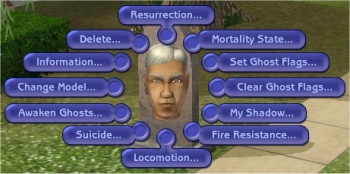Difference between revisions of "InSimenator/Mortality Adjustor"
From SimsWiki
Whiterider (Talk | contribs) |
|||
| Line 11: | Line 11: | ||
:Warning: When using the Set Ghost Flags.../Is a Ghost option to flag a sim as a ghost, the flagged sim will disappear from the active lot with a message stating that the sim has died on another lot. This is by Maxis design. This option is mainly here in case you have cleared a ghost's Is a Ghost flag without actual resurrection and should only be used with a great deal of caution. When using the Clear Ghost Flags.../Is a Ghost option to flag a ghost as a sim, the flagged ghost will be added to the Default family (the family that the Grim Reaper and Social bunny, among others, are assigned to). This is by Maxis design. | :Warning: When using the Set Ghost Flags.../Is a Ghost option to flag a sim as a ghost, the flagged sim will disappear from the active lot with a message stating that the sim has died on another lot. This is by Maxis design. This option is mainly here in case you have cleared a ghost's Is a Ghost flag without actual resurrection and should only be used with a great deal of caution. When using the Clear Ghost Flags.../Is a Ghost option to flag a ghost as a sim, the flagged ghost will be added to the Default family (the family that the Grim Reaper and Social bunny, among others, are assigned to). This is by Maxis design. | ||
* '''Suicide...''' - Kill your sim 9 different ways. | * '''Suicide...''' - Kill your sim 9 different ways. | ||
| + | |||
| + | [[Category:Sims 2]] | ||
| + | [[Category:InSimenator]] | ||
Latest revision as of 17:56, 29 September 2010
[edit] Sectional - Mortality Adjustor
Options available on the mortality adjustor:
- Resurrection - Resurrect any ghost in the neighborhood from the current lot, including the long dead.
- Note: Ghosts can only be resurrected (as per game rules) if they have a tombstone assigned to them (the game automatically unlinks all resources from a ghost when the ghosts tombstone is deleted).
- Life state - Change a sim from zombie to sim or sim to zombie (University specific). Turn your sim into a vampire or cure vampirism (Nightlife specific).
- Locomotion - Set a sims/ghosts locomotion to Ghost walk (float like a ghost) or Sim walk(walk like a sim)
- Note: Maxis has it set up so that Ghosts can only float for short distances so long distance travel (crossing the lot) is not possible when using the Ghost walk option.
- Ghost flags - Set/Clear ghost flags to/from a sim (Is a Ghost, Walk through walls, Walk through objects, Walk through sims, Ignore traversal costs or All ghost flags).
- Warning: When using the Set Ghost Flags.../Is a Ghost option to flag a sim as a ghost, the flagged sim will disappear from the active lot with a message stating that the sim has died on another lot. This is by Maxis design. This option is mainly here in case you have cleared a ghost's Is a Ghost flag without actual resurrection and should only be used with a great deal of caution. When using the Clear Ghost Flags.../Is a Ghost option to flag a ghost as a sim, the flagged ghost will be added to the Default family (the family that the Grim Reaper and Social bunny, among others, are assigned to). This is by Maxis design.
- Suicide... - Kill your sim 9 different ways.