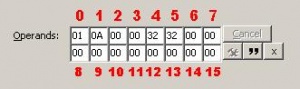Difference between revisions of "0x0012"
From SimsWiki
MogHughson (Talk | contribs) |
MogHughson (Talk | contribs) (→Use) |
||
| Line 17: | Line 17: | ||
!Operand!!Description!!Operand Values | !Operand!!Description!!Operand Values | ||
|- | |- | ||
| − | | | + | |0||What to remove||00:Me<br>anything else:Stack Object |
|- | |- | ||
| − | | | + | |1||Unused? |
|- | |- | ||
| − | | | + | |2 - bit 1||Controls "return immediately"||off: False<br>on: True |
|- | |- | ||
| − | | | + | |2 - bit 2||Controls "clean up all"||off: True<br>on: False (N.B. reversed from usual bit settings) |
|- | |- | ||
| − | | | + | |3 thru 15||Unused? |
|} | |} | ||
Revision as of 20:12, 13 December 2009
| Remove Object Instance | ||
|---|---|---|
| OpCode: | 0x0012 | |
| Game Version: | The Sims 2 | |
Overview
This primitive allows you to remove (delete) an object inside the simulation from SimAntics. It is essentially the opposite of Create New Object Instance [0x002A].
Use
There is no instruction wizard for this instruction, so the following table details the meaning of each of the operands.
| Operand | Description | Operand Values |
|---|---|---|
| 0 | What to remove | 00:Me anything else:Stack Object |
| 1 | Unused? | |
| 2 - bit 1 | Controls "return immediately" | off: False on: True |
| 2 - bit 2 | Controls "clean up all" | off: True on: False (N.B. reversed from usual bit settings) |
| 3 thru 15 | Unused? |